Data Visualization in R
ggplot2 and the grammar of graphics
2020-08-22
1 / 84
 Art by Allison Horst
Art by Allison Horst
2 / 84
Data Visualization with R
ggplot2 works well with the tidyverse and is friendly and powerful
3 / 84
Data Visualization with R
ggplot2 works well with the tidyverse and is friendly and powerful
Better plots are better communication
4 / 84
5 / 84
ggplot2: Elegant Data Visualizations in R
a Layered Grammar of Graphics
6 / 84
ggplot2: Elegant Data Visualizations in R
a Layered Grammar of Graphics
Data is mapped to aesthetics; Statistics and plot are linked
7 / 84
ggplot2: Elegant Data Visualizations in R
a Layered Grammar of Graphics
Data is mapped to aesthetics; Statistics and plot are linked
Sensible defaults; Infinitely extensible
8 / 84
# print prettily as_tibble(mtcars)## # A tibble: 32 x 11## mpg cyl disp hp drat wt qsec vs am## <dbl> <dbl> <dbl> <dbl> <dbl> <dbl> <dbl> <dbl> <dbl>## 1 21 6 160 110 3.9 2.62 16.5 0 1## 2 21 6 160 110 3.9 2.88 17.0 0 1## 3 22.8 4 108 93 3.85 2.32 18.6 1 1## 4 21.4 6 258 110 3.08 3.22 19.4 1 0## 5 18.7 8 360 175 3.15 3.44 17.0 0 0## 6 18.1 6 225 105 2.76 3.46 20.2 1 0## 7 14.3 8 360 245 3.21 3.57 15.8 0 0## 8 24.4 4 147. 62 3.69 3.19 20 1 0## 9 22.8 4 141. 95 3.92 3.15 22.9 1 0## 10 19.2 6 168. 123 3.92 3.44 18.3 1 0## # … with 22 more rows, and 2 more variables: gear <dbl>,## # carb <dbl>10 / 84
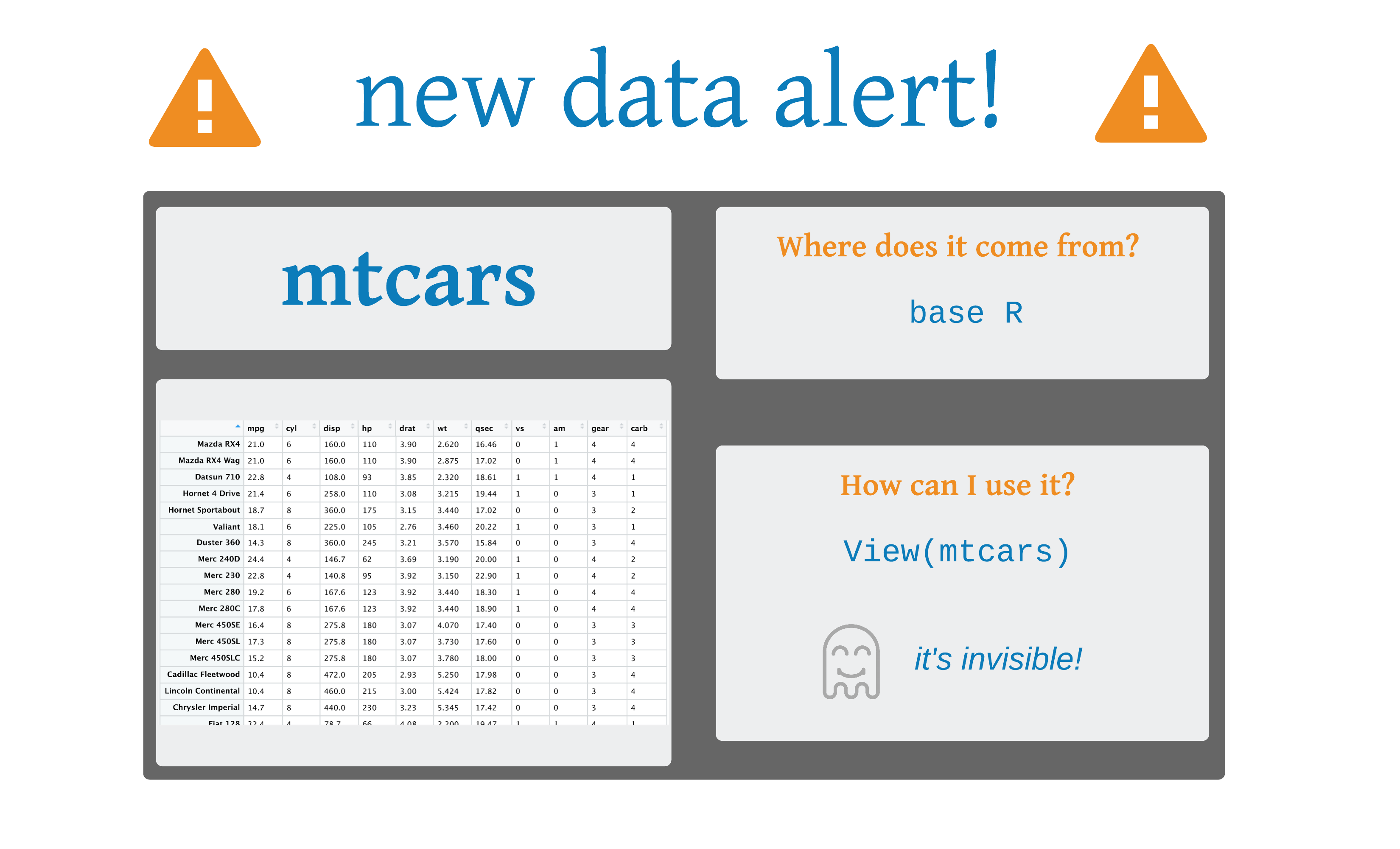
11 / 84
ggplot()12 / 84
ggplot()
13 / 84
ggplot(mtcars, aes(x = mpg, y = hp))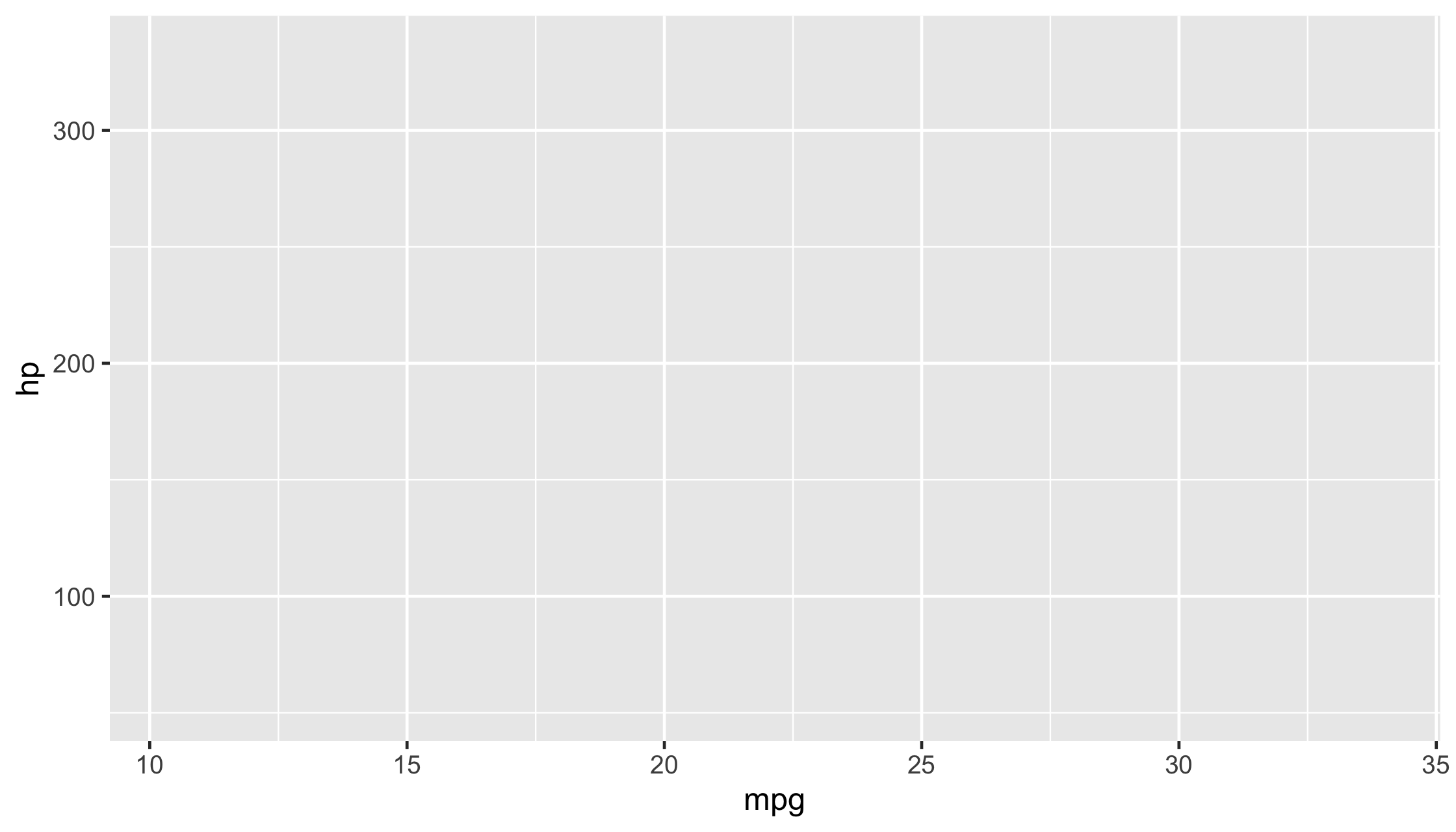
14 / 84
ggplot(mtcars, aes(x = mpg, y = hp)) + geom_point()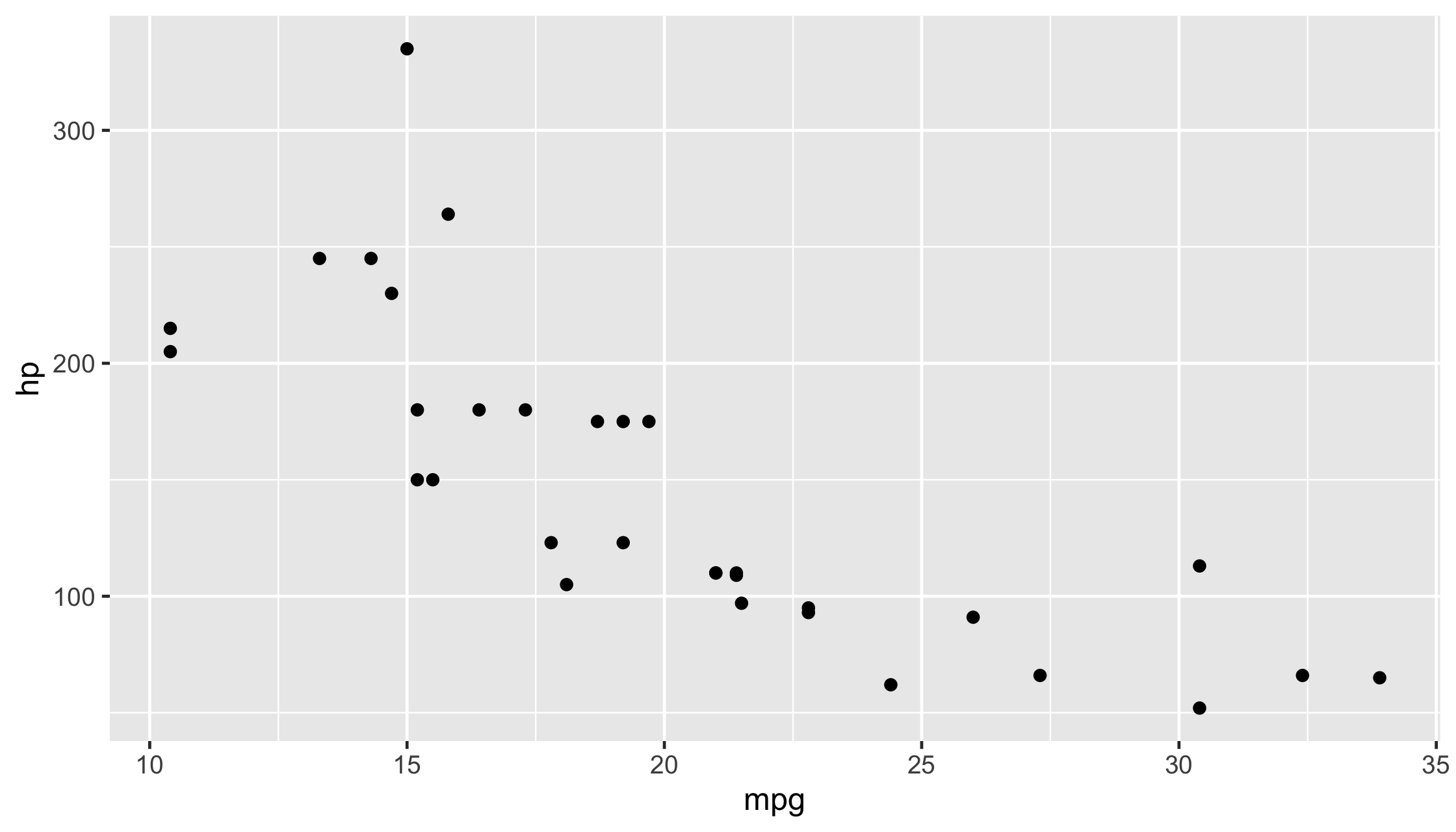
15 / 84
ggplot()
ggplot(data = <data>, mapping = aes(<mapping>)) +
<geom_function>()
16 / 84
ggplot()
ggplot(data = <data>, mapping = aes(<mapping>)) +
<geom_function>()
Add layers with +
17 / 84
ggplot()
ggplot(data = <data>, mapping = aes(<mapping>)) +
<geom_function>()
Add layers with +
+Put + at the end of a line
18 / 84
ggplot()
ggplot(data = <data>, mapping = aes(<mapping>)) +
<geom_function>()
Add layers with +
+Put + at the end of a line
+ at the end of a linemap aesthetics with aes()
19 / 84
Your Turn 1
Read in the diabetes data.
Write and run the code from this slide to make a graph. Pay strict attention to spelling, capitalization, and parentheses!
ggplot(data = diabetes, mapping = aes(x = weight, y = hip)) + geom_point()20 / 84
diabetes <- read_csv("diabetes.csv")ggplot(data = diabetes, mapping = aes(x = weight, y = hip)) + geom_point()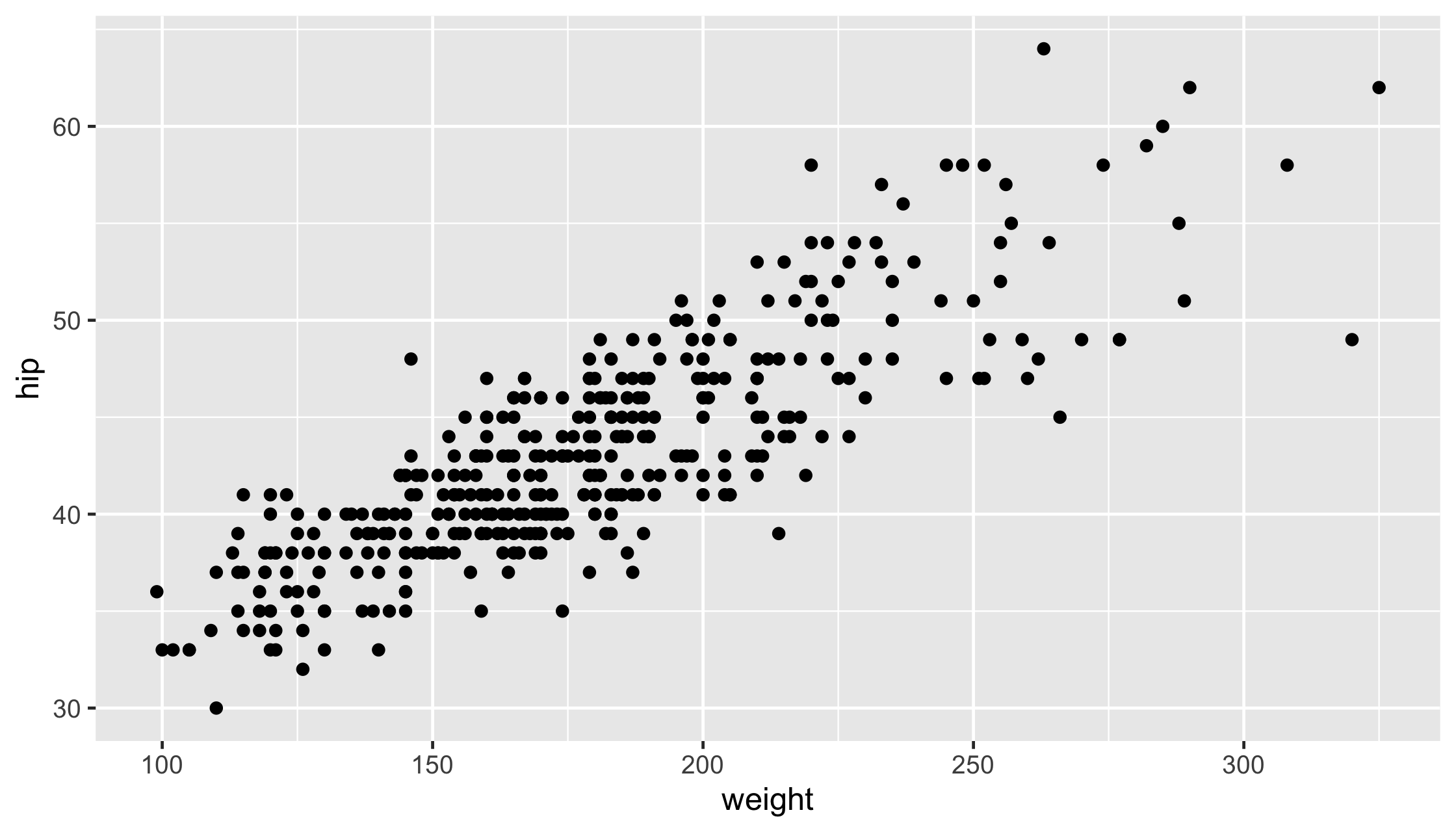
21 / 84
Aesthetics: aes()
ggplot(data = <data>, mapping = aes(<mapping>)) +
<geom_function>()
22 / 84
Aesthetics: aes()
ggplot(data = <data>, mapping = aes(<mapping>)) +
<geom_function>()
Aesthetics map the data to the plot
22 / 84
Aesthetics: aes()
ggplot(mtcars, aes(x = mpg, y = hp, color = cyl)) + geom_point()ggplot(mtcars, aes(x = mpg, y = hp, size = cyl)) + geom_point()ggplot(mtcars, aes(x = mpg, y = hp, alpha = cyl)) + geom_point()ggplot(mtcars, aes(x = mpg, y = hp, shape = cyl)) + geom_point()23 / 84
Your Turn 2
Add color, size, alpha, and shape aesthetics to your graph using the gender variable. Experiment.
ggplot( data = diabetes, mapping = aes(x = weight, y = hip)) + geom_point()Try moving the mapping argument to geom_point(). Add in any aesthetics you found helpful.
24 / 84
ggplot( data = diabetes, mapping = aes(x = weight, y = hip, color = gender)) + geom_point()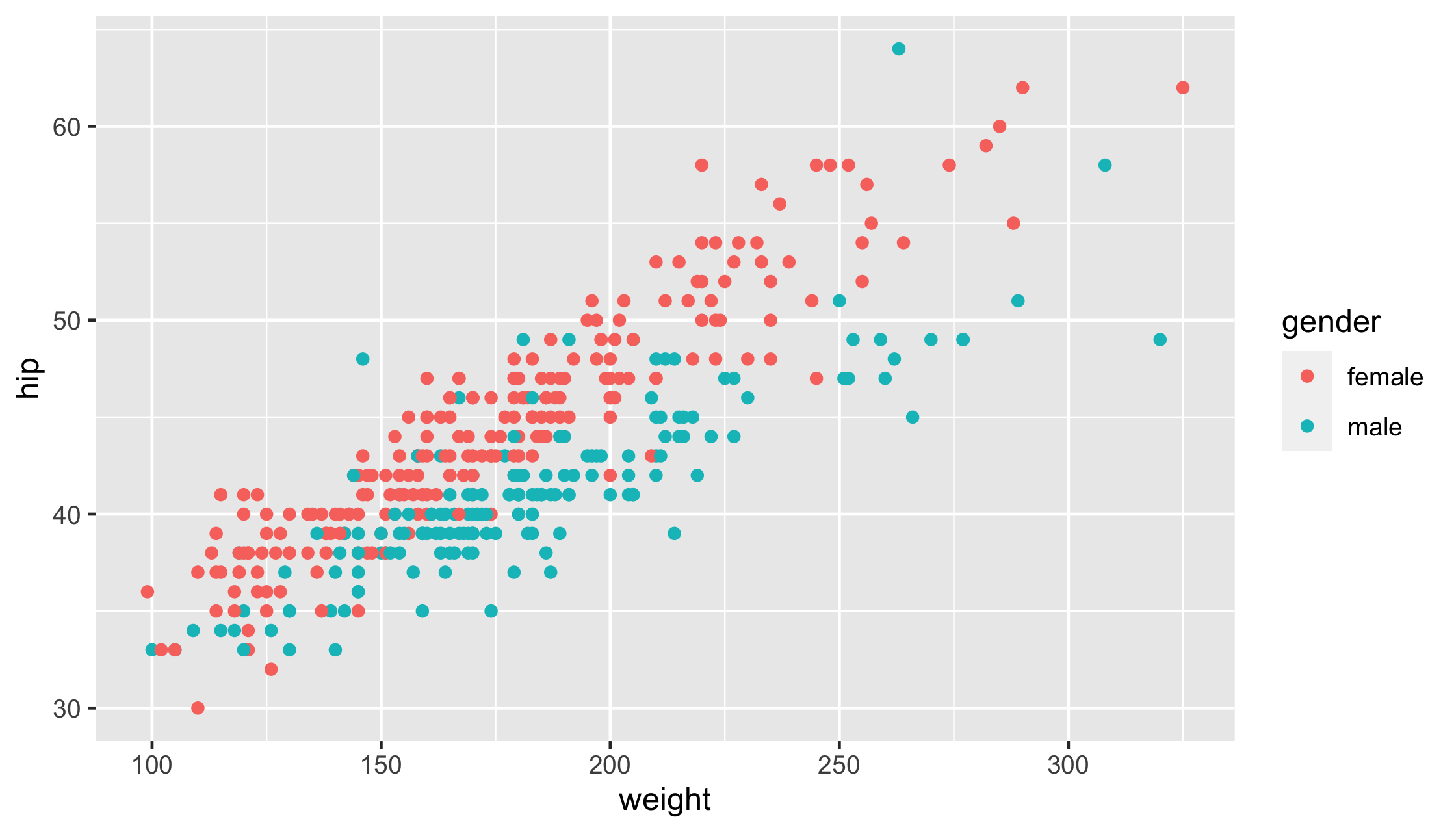
25 / 84
ggplot( data = diabetes, mapping = aes(x = weight, y = hip, size = gender)) + geom_point()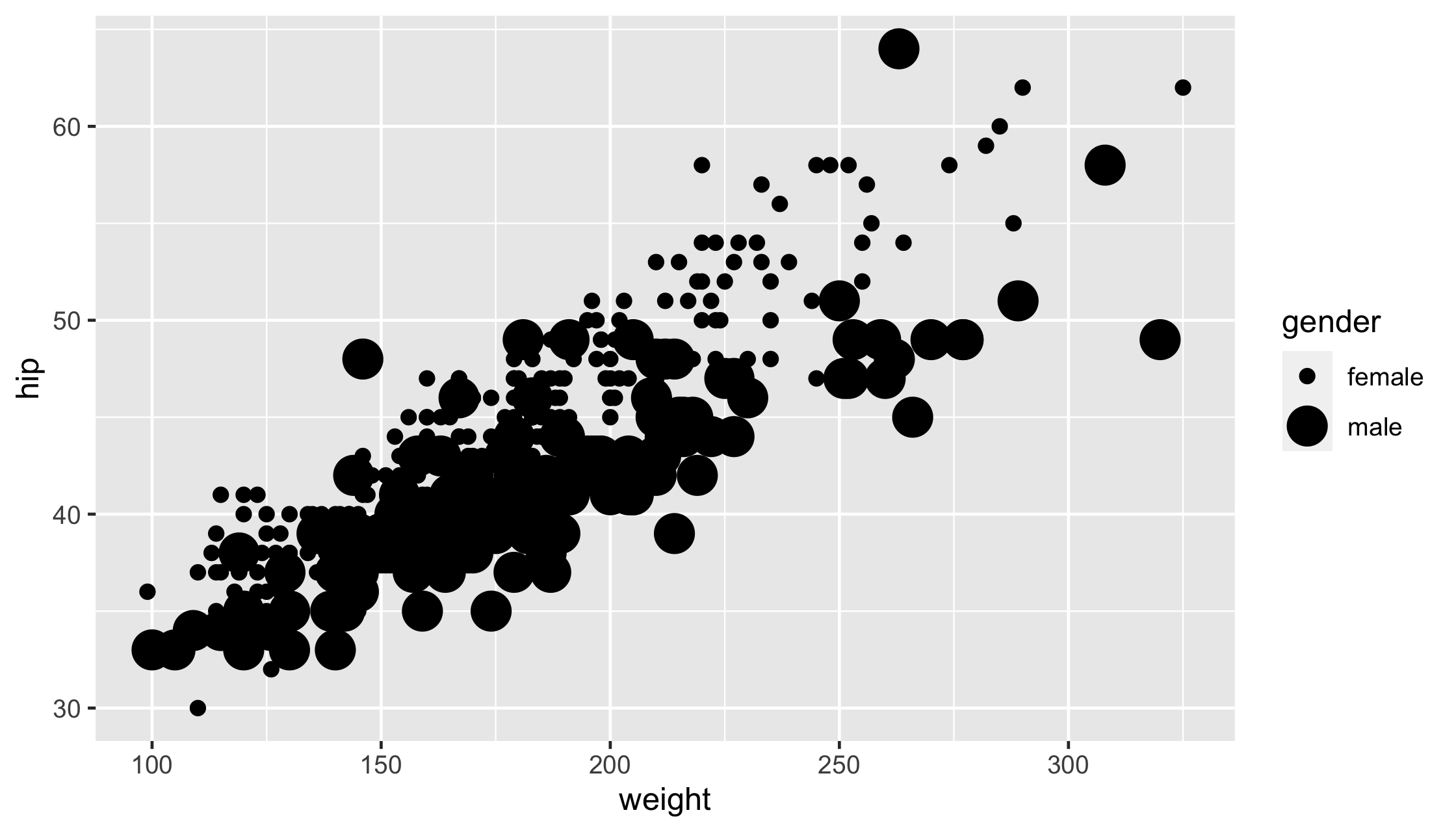
26 / 84
ggplot( data = diabetes, mapping = aes(x = weight, y = hip, alpha = gender)) + geom_point()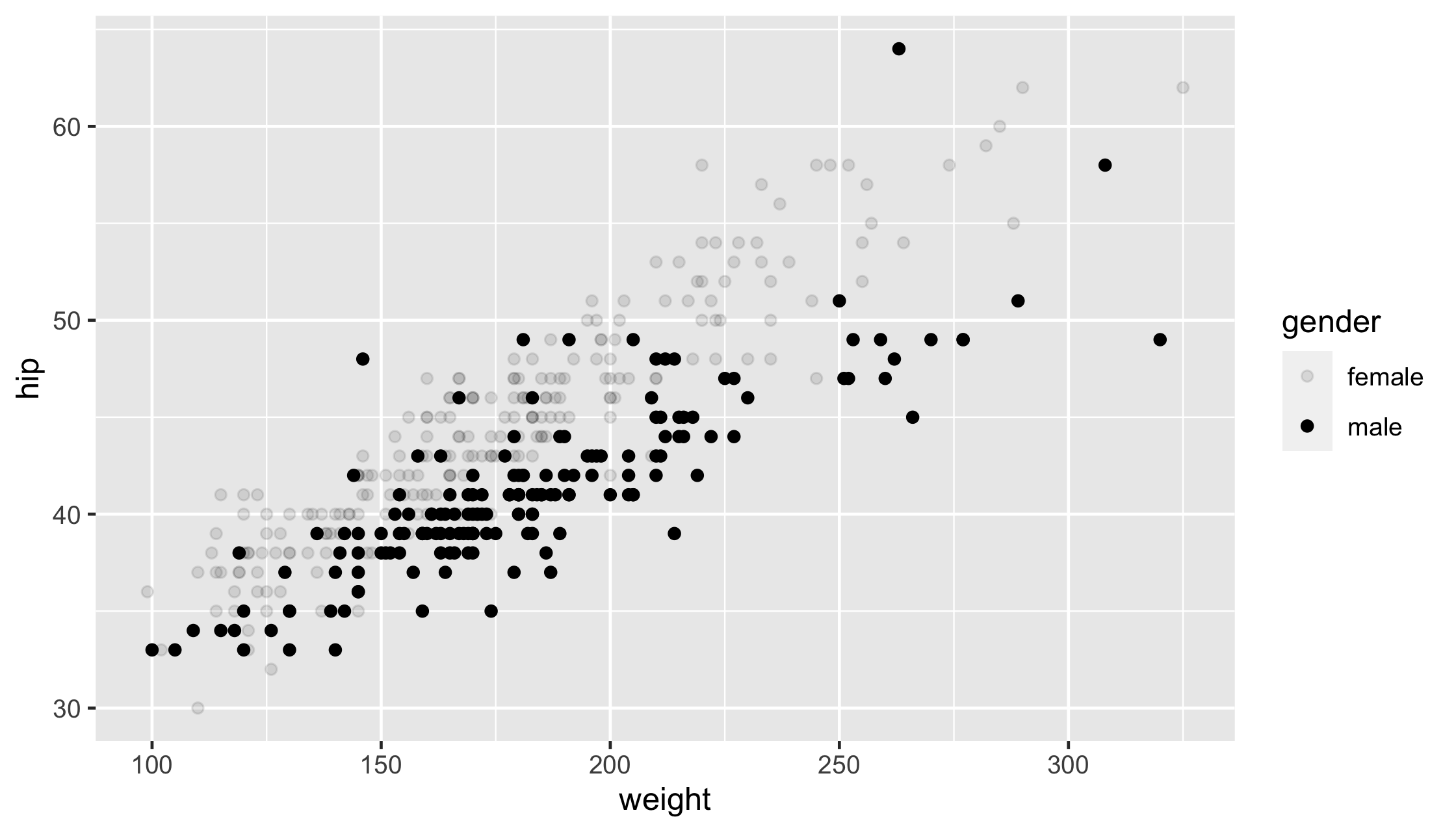
27 / 84
ggplot( data = diabetes, mapping = aes(x = weight, y = hip, shape = gender)) + geom_point()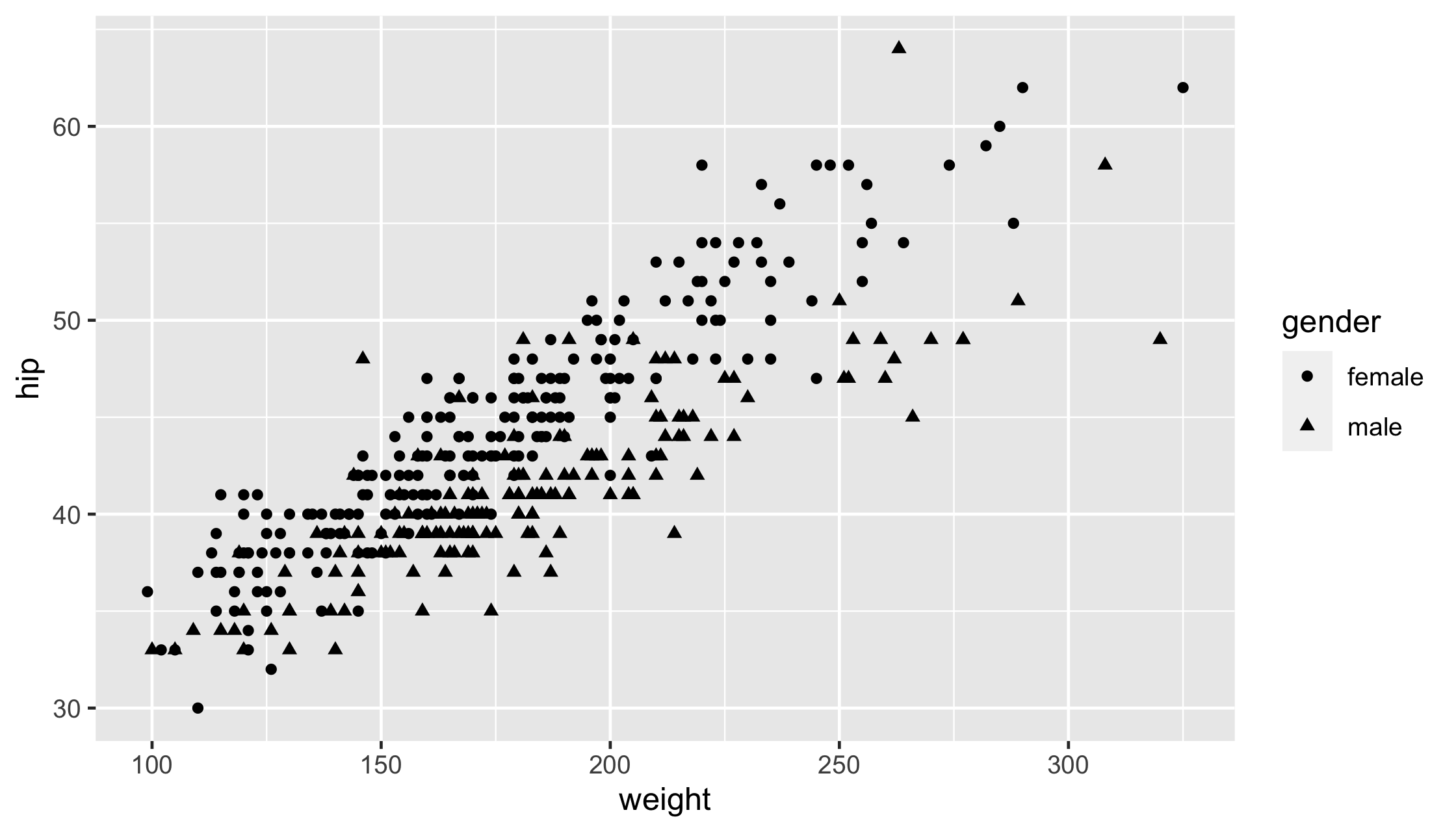
28 / 84
ggplot(data = diabetes) + geom_point( mapping = aes( x = weight, y = hip, color = gender, shape = gender ) )29 / 84
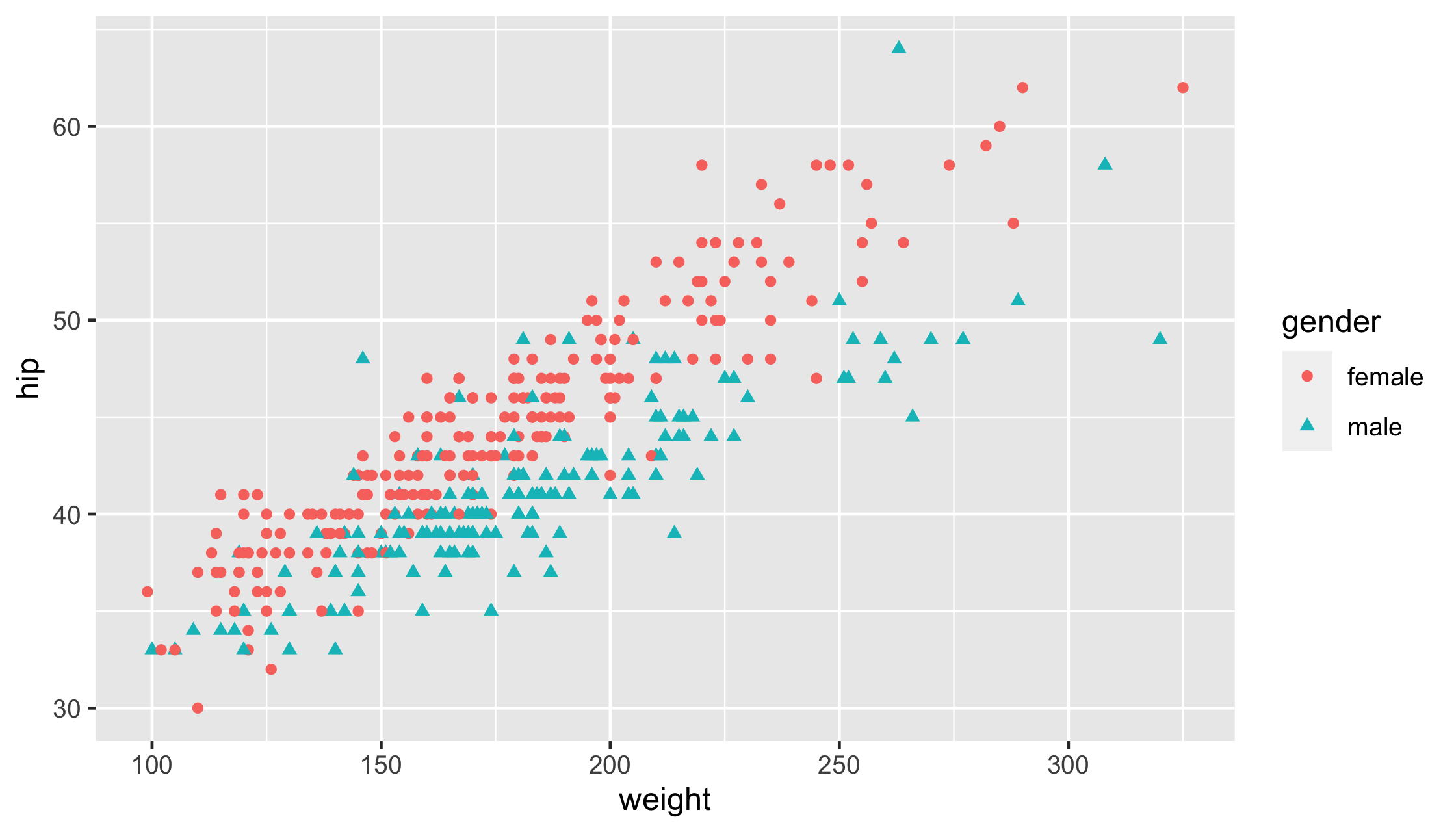
30 / 84
geoms
What shape does the data take?
31 / 84
geoms
What shape does the data take?
geom_point()
31 / 84
geoms
What shape does the data take?
geom_point()
geom_line()
31 / 84
geoms
What shape does the data take?
geom_point()
geom_line()
geom_violin()
31 / 84
geoms
What shape does the data take?
geom_point()
geom_line()
geom_violin()
Check the cheatsheet!
31 / 84
Your Turn 3
Replace this scatterplot with one that draws boxplots.
ggplot(diabetes, aes(gender, chol)) + geom_point()32 / 84
ggplot(diabetes, aes(gender, chol)) + geom_boxplot()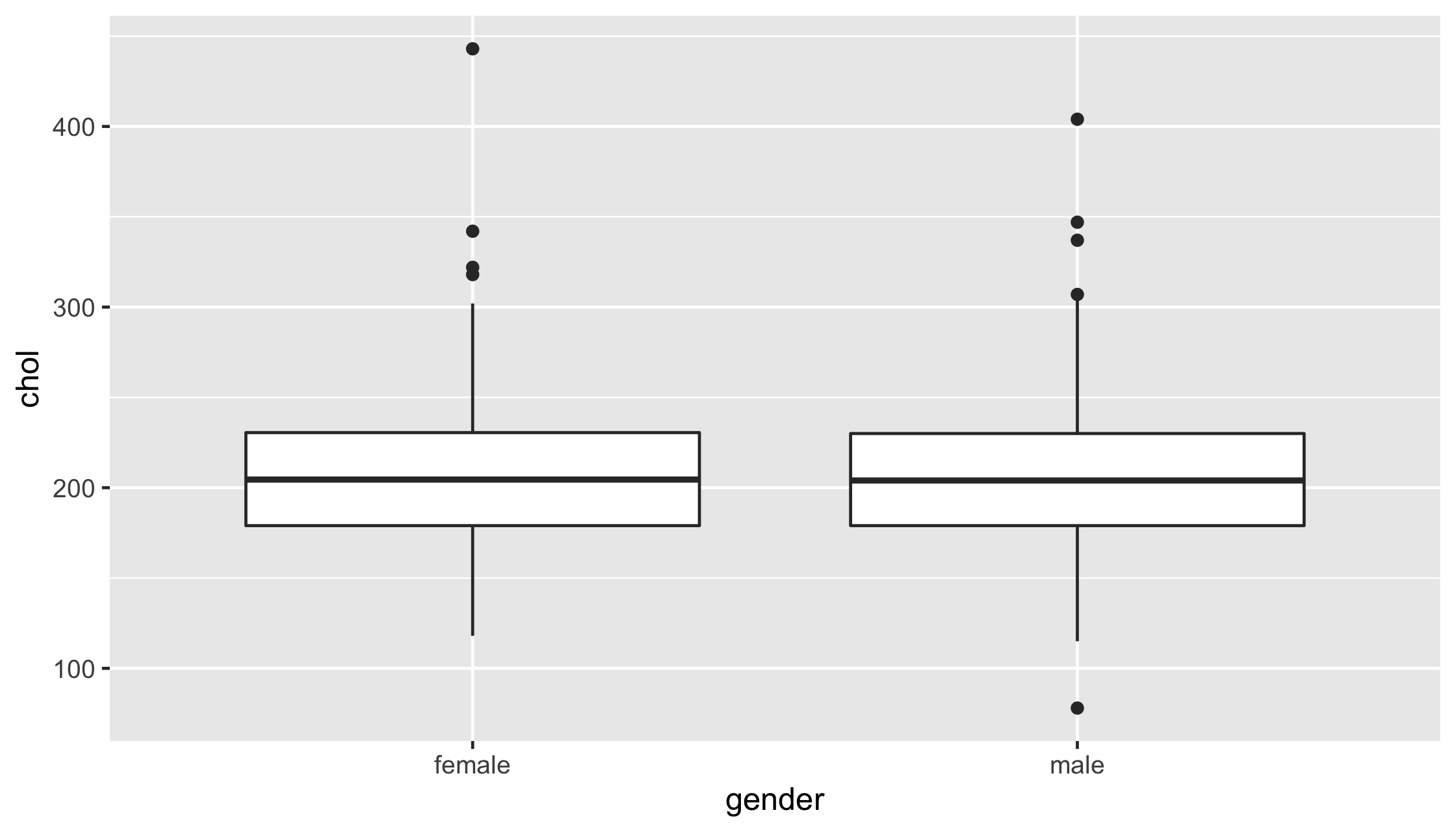
33 / 84
Your Turn 4
1. Make a histogram of the glyhb variable in diabetes.
2. Redo the glyhb plot as a density plot.
34 / 84
ggplot(diabetes, aes(x = glyhb)) + geom_histogram()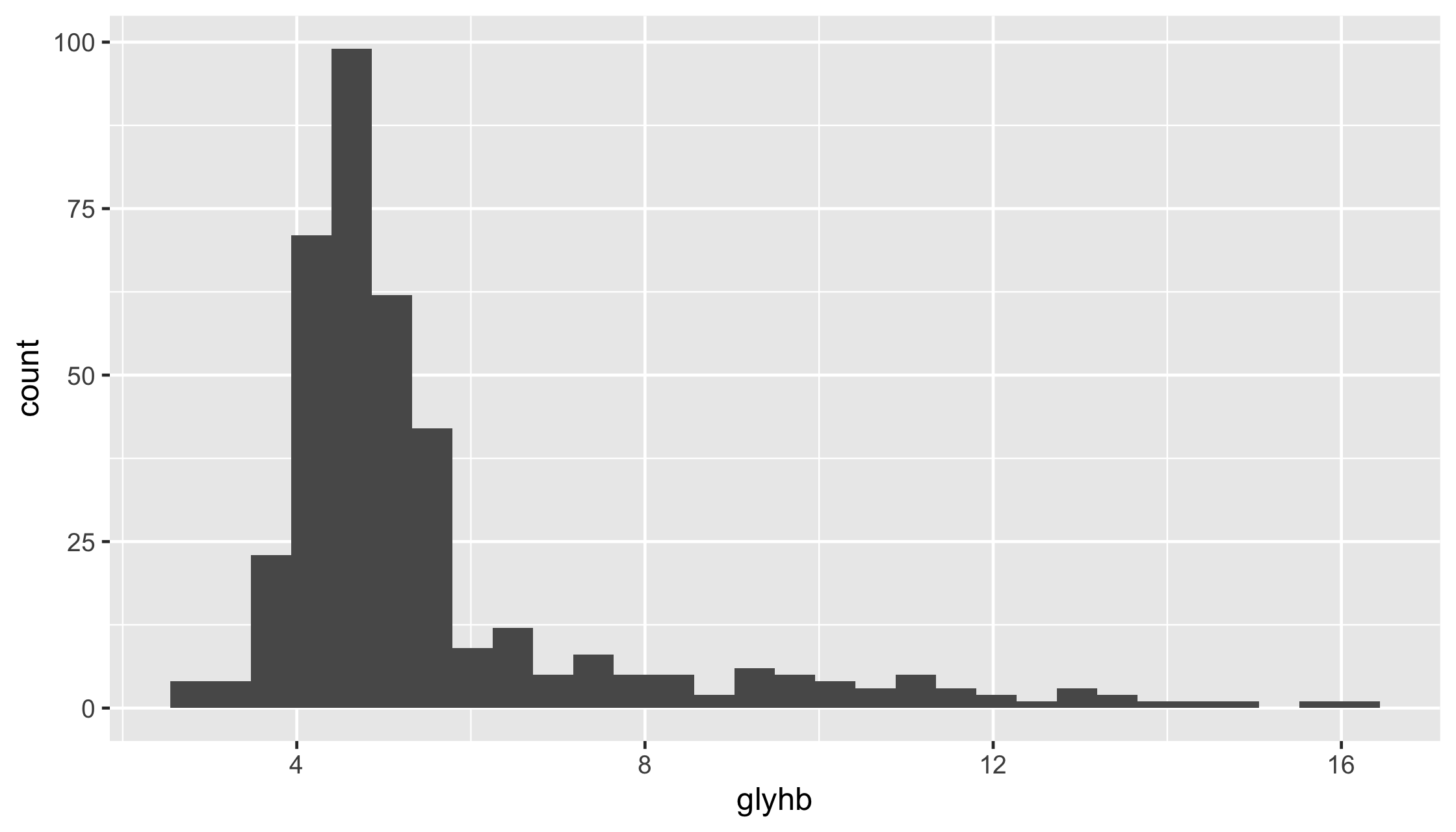
35 / 84
ggplot(diabetes, aes(x = glyhb)) + geom_density()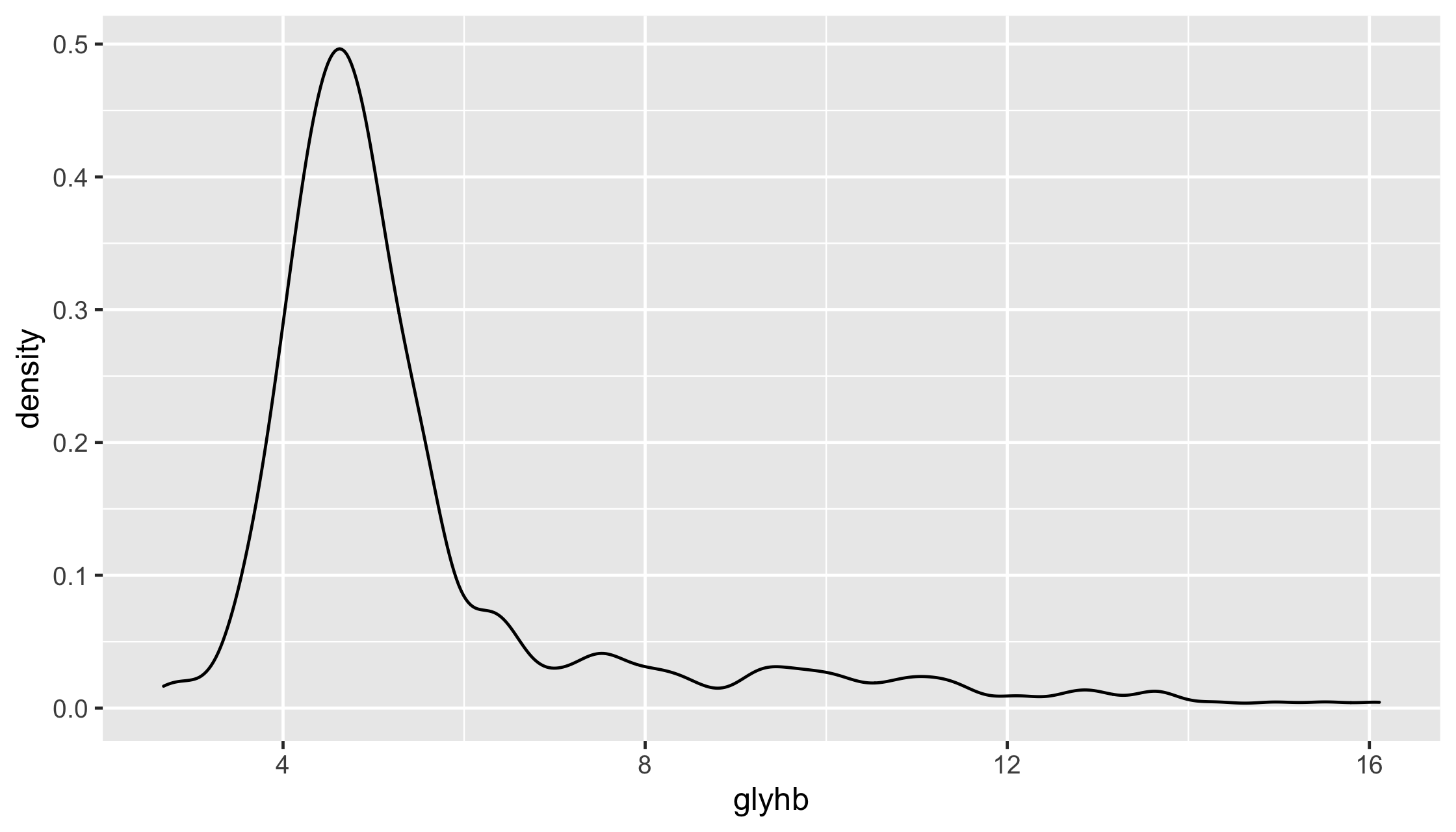
36 / 84
diabetes %>% ggplot(aes(x = frame)) + geom_bar()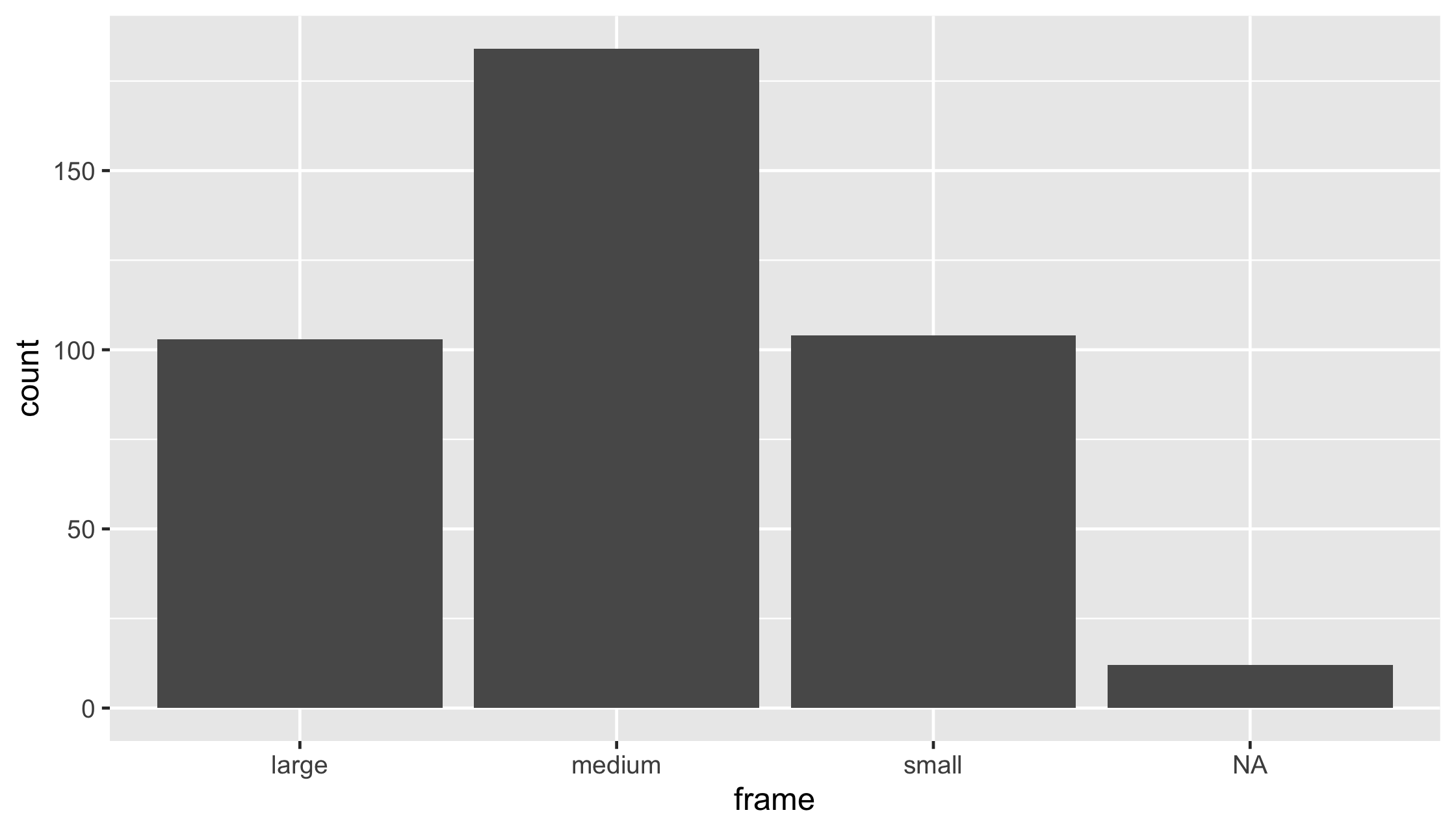
37 / 84
diabetes %>% drop_na() %>% ggplot(aes(x = frame)) + geom_bar()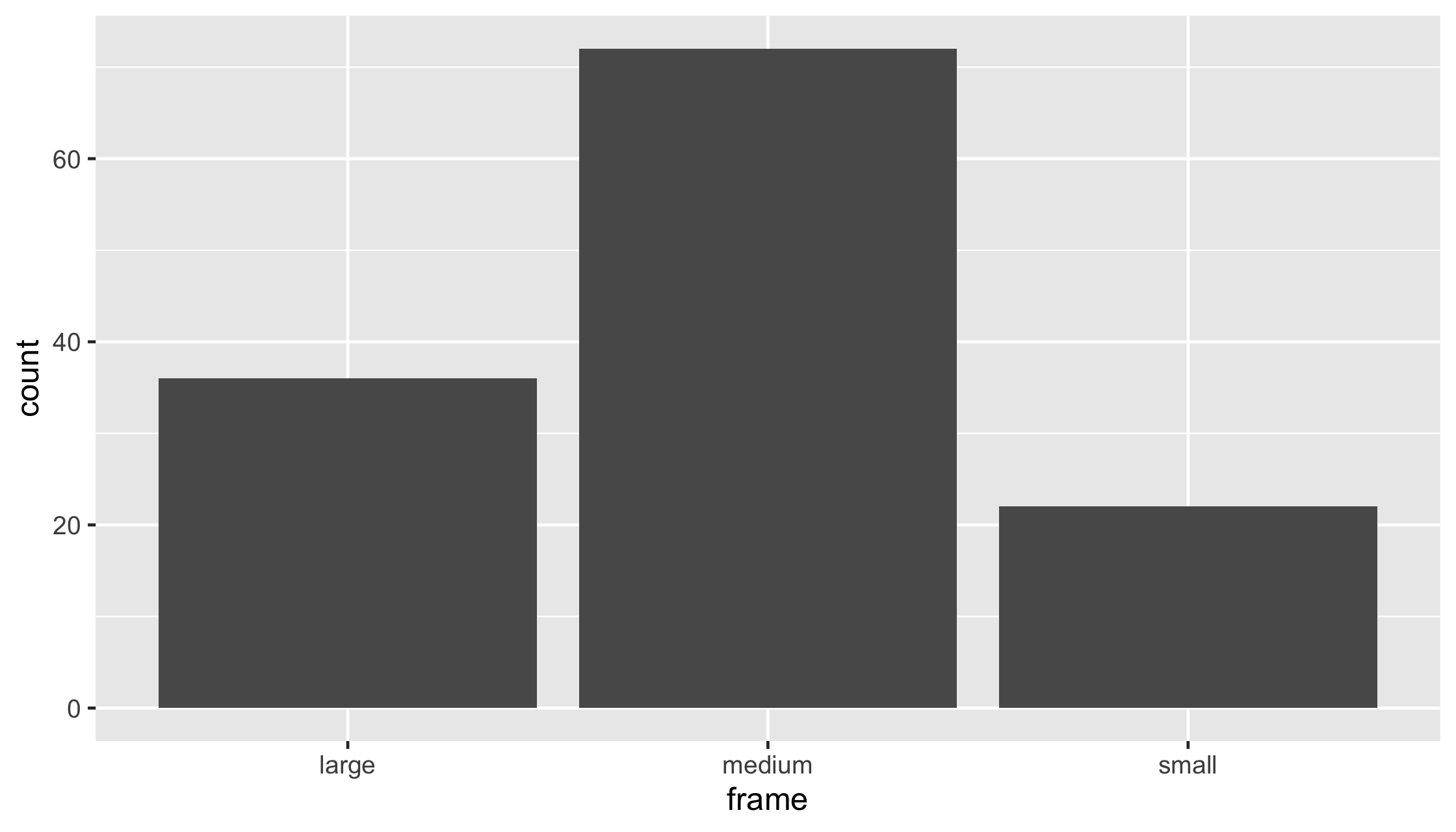
38 / 84
Your Turn 5
Make a bar chart of frame colored by gender. Then, try it with the fill aesthetic instead of color.
diabetes %>% drop_na() %>% ______() + ______()39 / 84
diabetes %>% drop_na() %>% ggplot(aes(x = frame, fill = gender)) + geom_bar()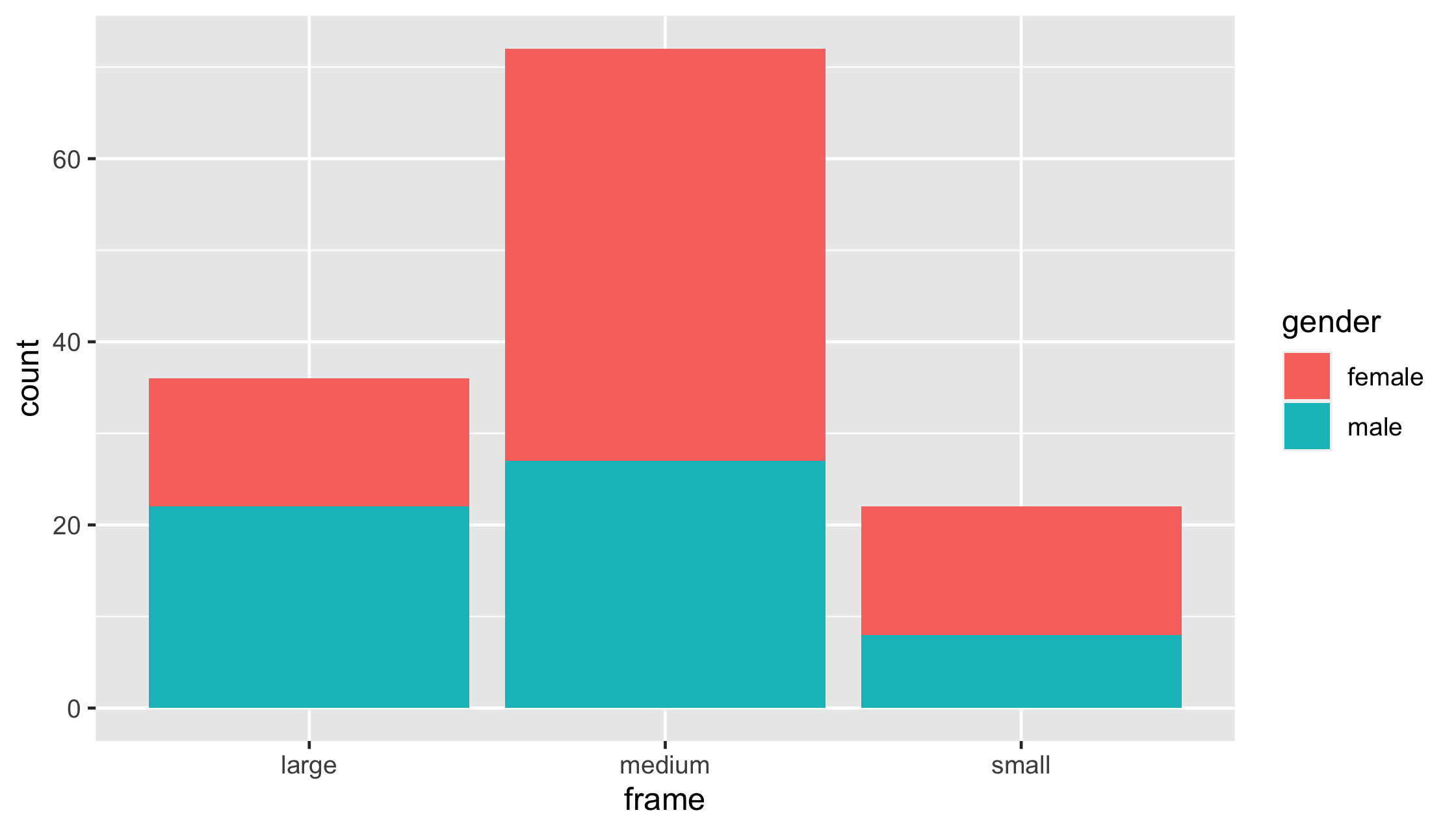
40 / 84
Positions
geom_bar(position = "<POSITION>")
41 / 84
Positions
geom_bar(position = "<POSITION>")
When we have aesthetics mapped, how are they positioned?
41 / 84
Positions
geom_bar(position = "<POSITION>")
When we have aesthetics mapped, how are they positioned?
geom_bar: dodge, fill, stacked (default)
41 / 84
Positions
geom_bar(position = "<POSITION>")
When we have aesthetics mapped, how are they positioned?
geom_bar: dodge, fill, stacked (default)
geom_point: jitter
41 / 84
ggplot(mtcars, aes(x = factor(am), y = hp)) + geom_point()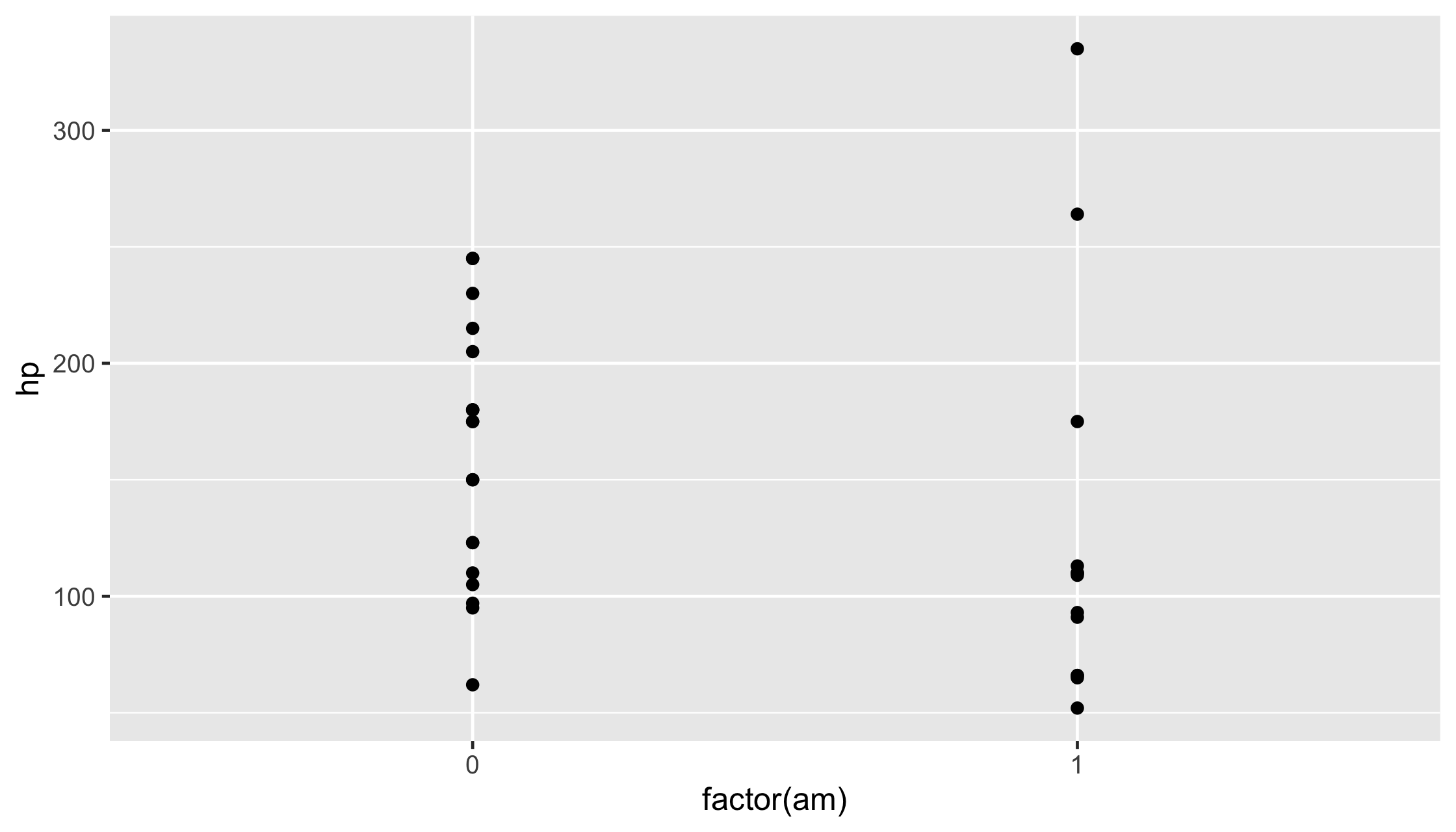
42 / 84
ggplot(mtcars, aes(x = factor(am), y = hp)) + geom_point(position = "jitter")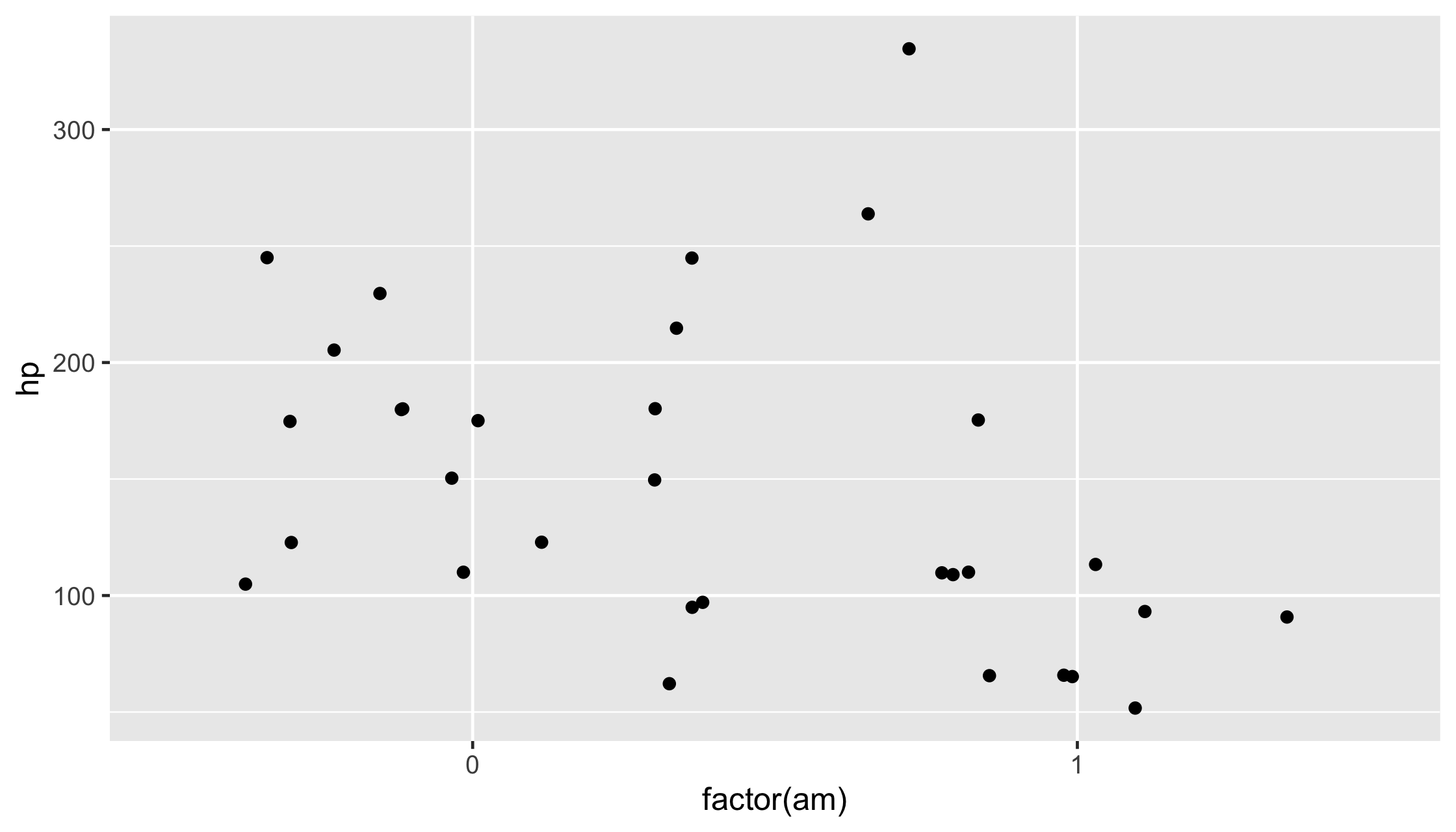
43 / 84
ggplot(mtcars, aes(x = factor(am), y = hp)) + geom_jitter(width = .1, height = 0)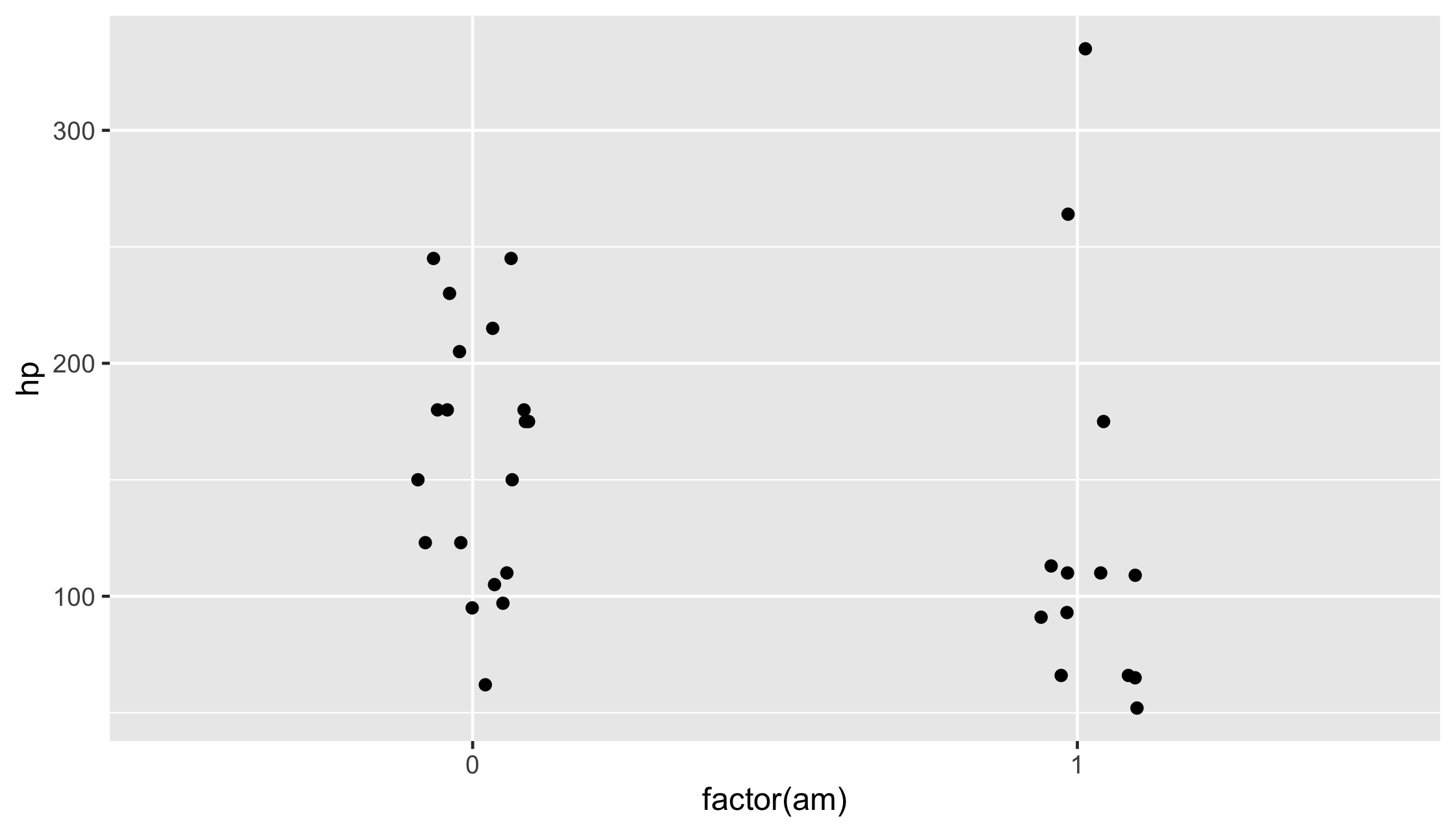
44 / 84
Your Turn 6
Take your code for the bar chart before (using the fill aesthetic). Experiment with different position values: "dodge", "fill", "stack"
45 / 84
diabetes %>% drop_na() %>% ggplot(aes(x = frame, fill = gender)) + geom_bar(position = "stack")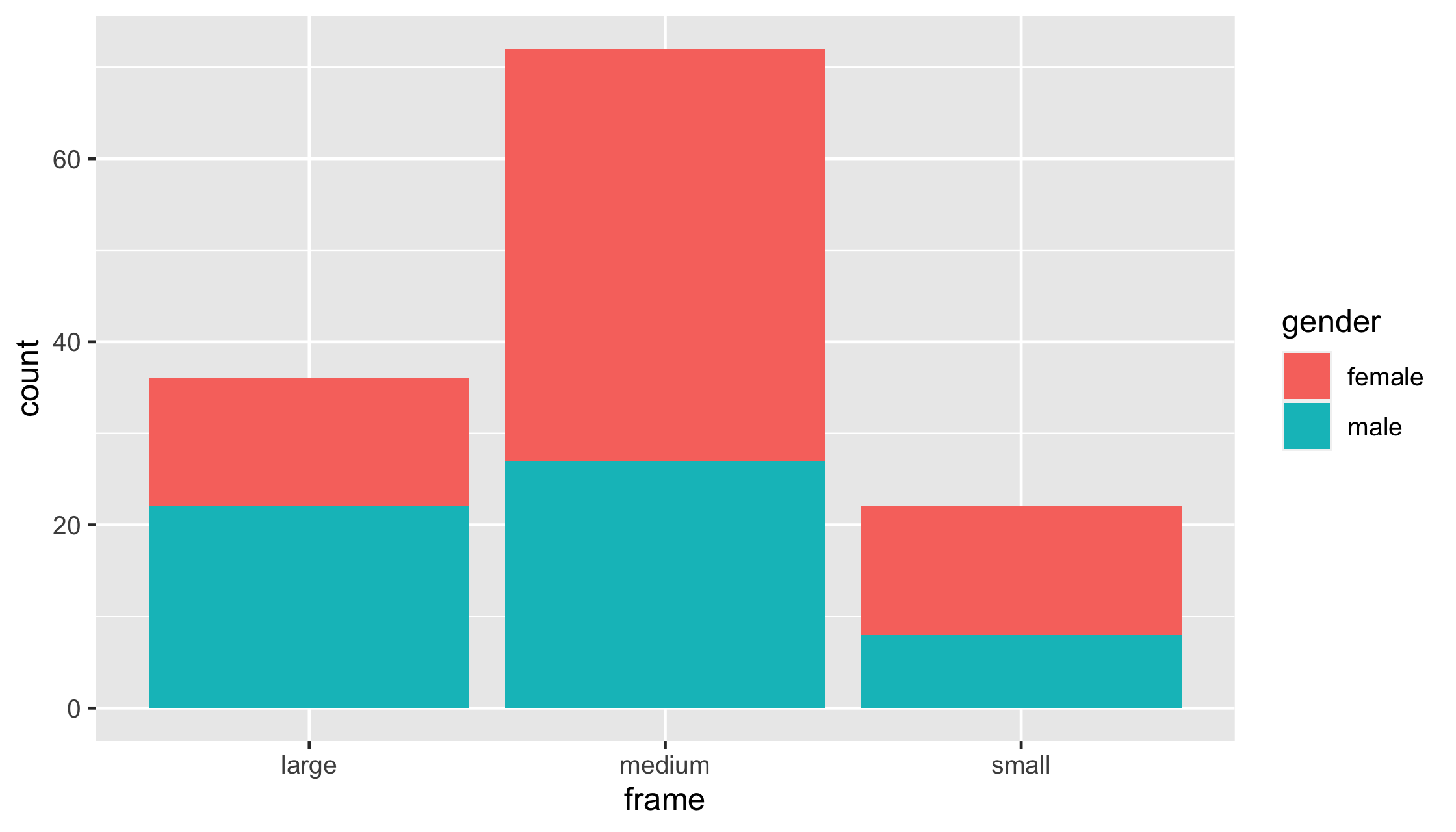
46 / 84
diabetes %>% drop_na() %>% ggplot(aes(x = frame, fill = gender)) + geom_bar(position = "dodge")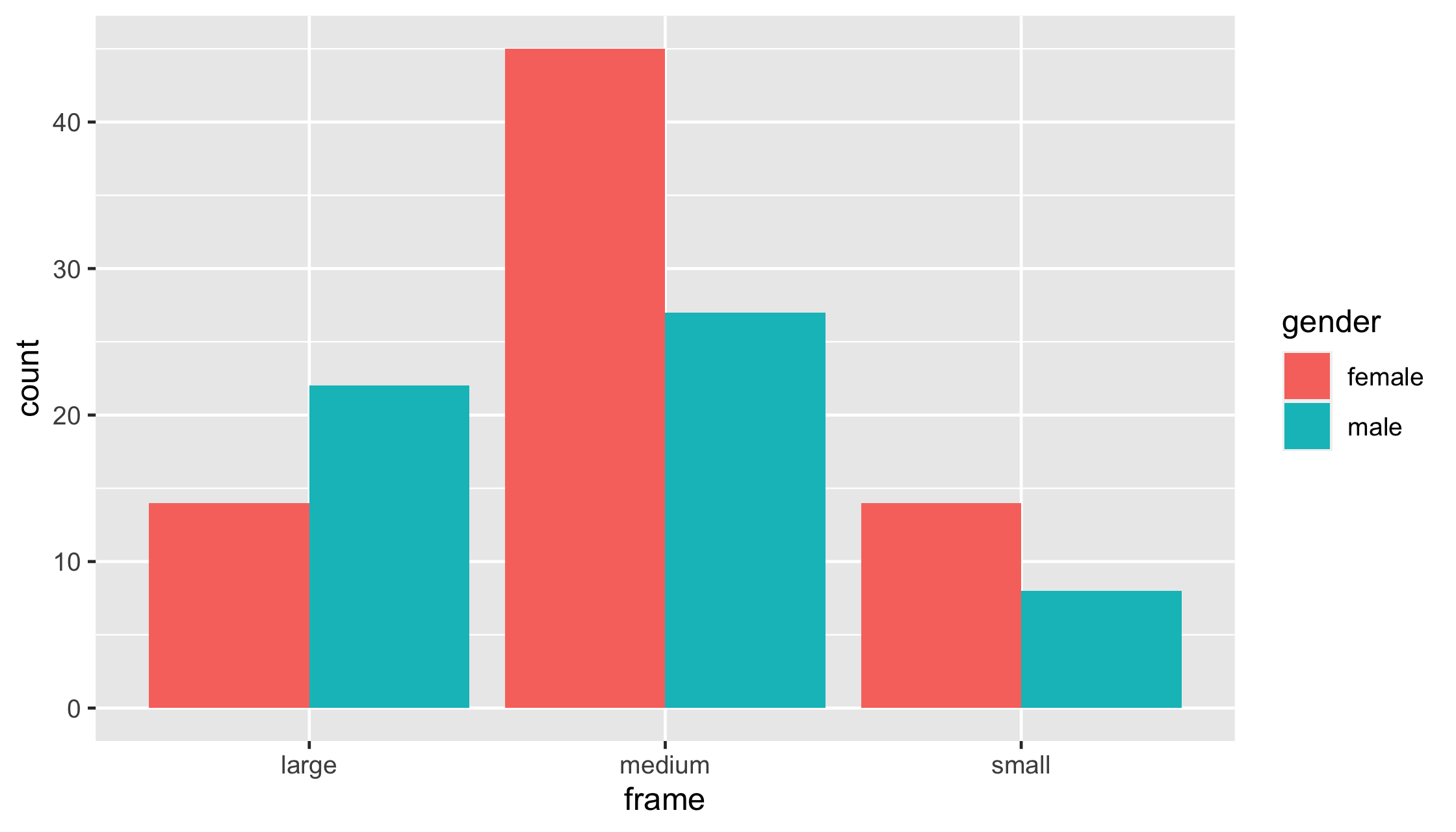
47 / 84
diabetes %>% drop_na() %>% ggplot(aes(x = frame, fill = gender)) + geom_bar(position = "fill")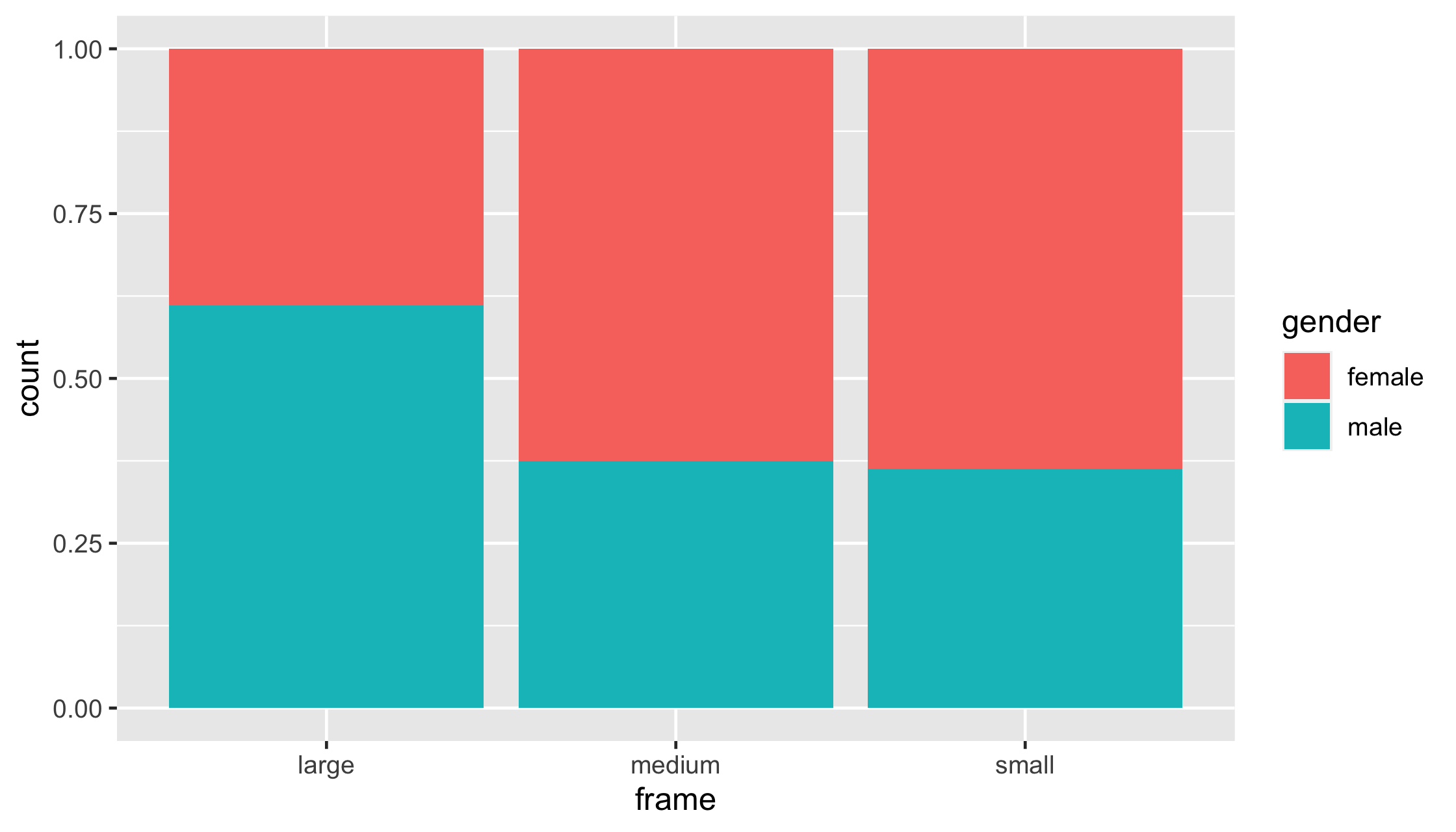
48 / 84
Mapping vs setting
Cool, but how do I just make everything blue?
49 / 84
Mapping vs setting
Cool, but how do I just make everything blue?
geom_point(aes(x, y), color = "blue")
geom_bar(aes(x, y), fill = "blue")
49 / 84
Mapping vs setting
Cool, but how do I just make everything blue?
geom_point(aes(x, y), color = "blue")
geom_bar(aes(x, y), fill = "blue")
To set a color, put it outside aes()
49 / 84
ggplot(mtcars, aes(x = mpg, y = hp, color = cyl)) + geom_point(color = "blue")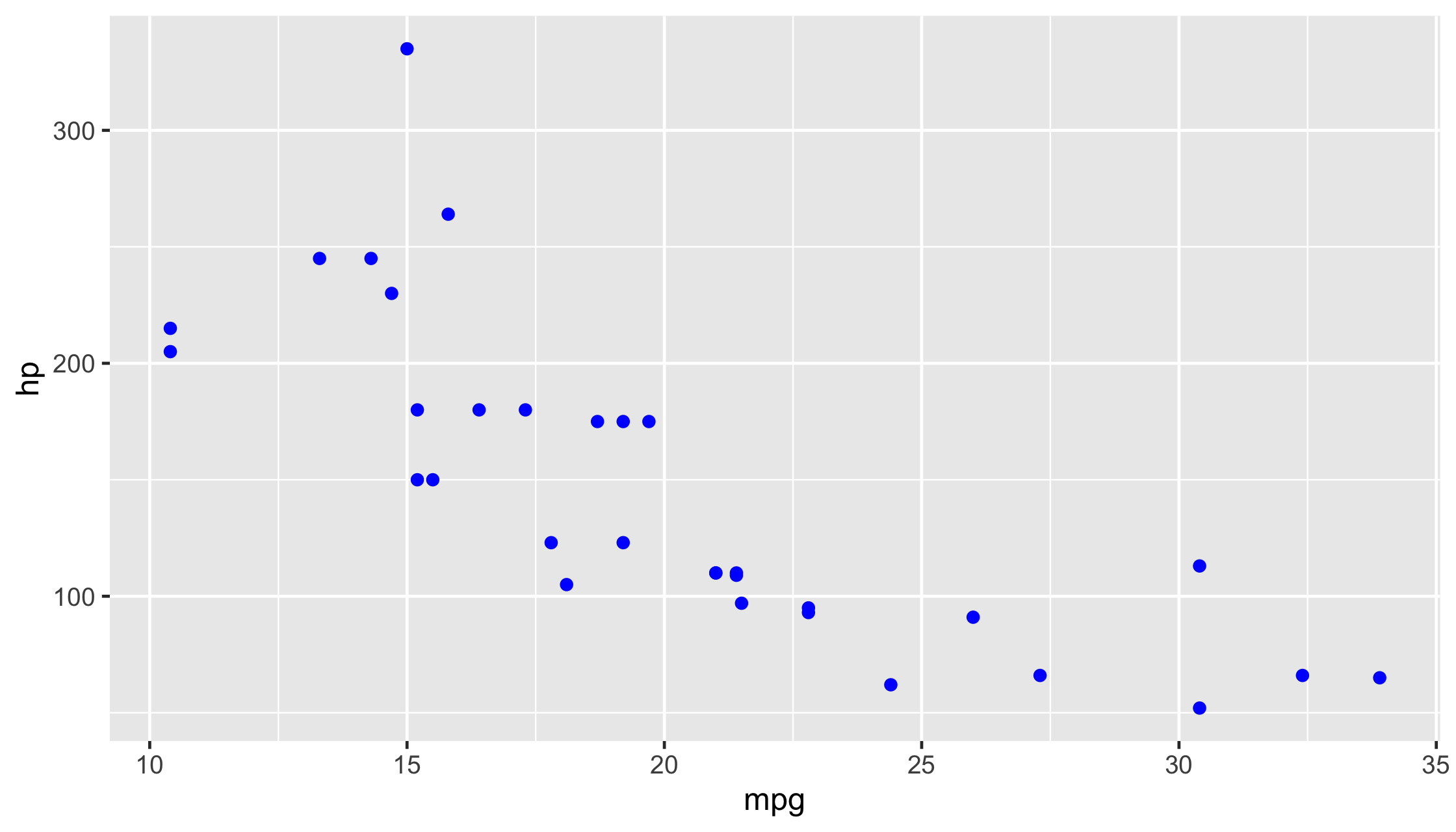
50 / 84
ggplot(mtcars, aes(x = mpg, y = hp, color = cyl)) + geom_point(aes(color = "blue"))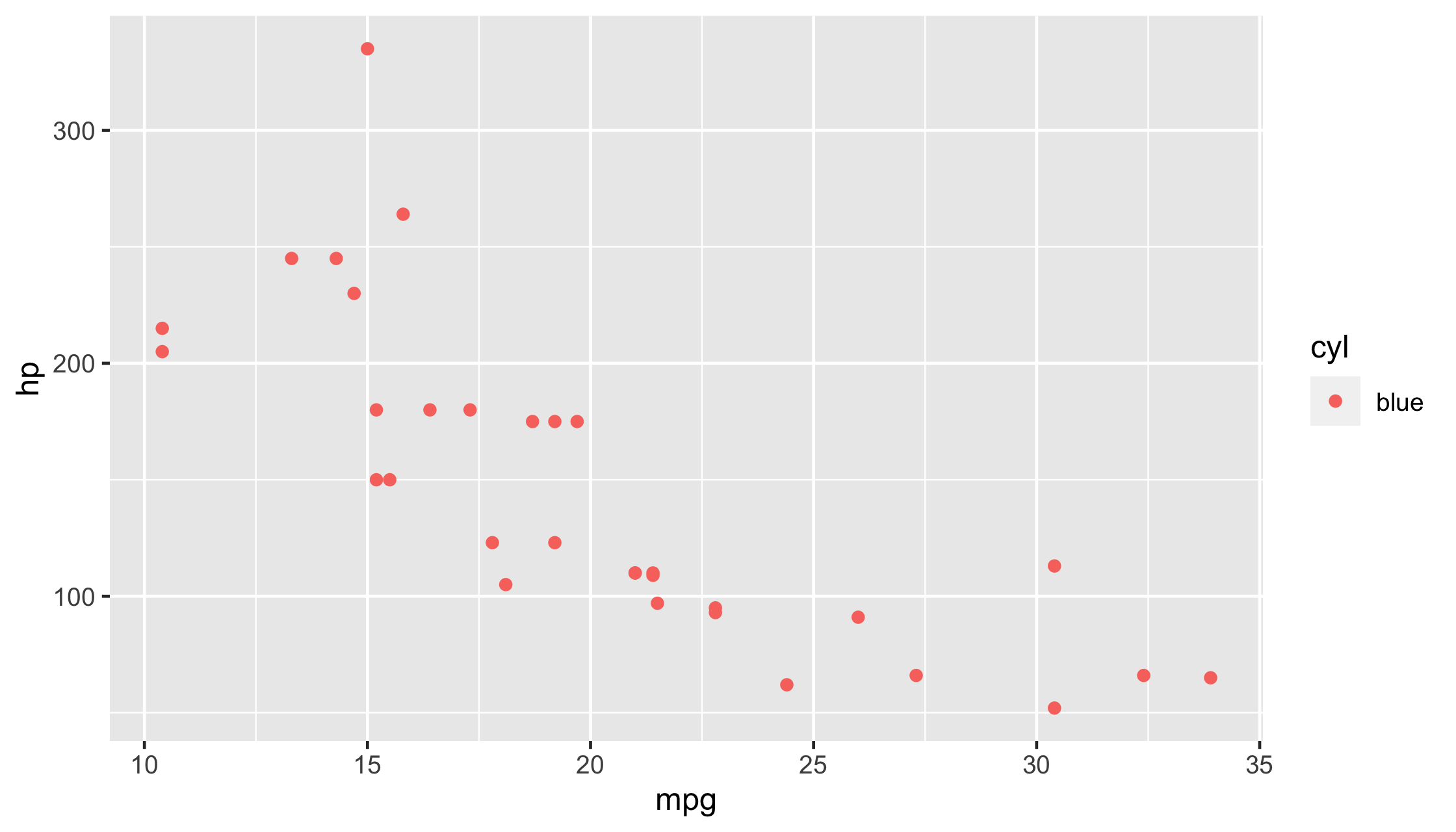
51 / 84
ggplot(mtcars, aes(x = cyl)) + geom_bar(color = "blue")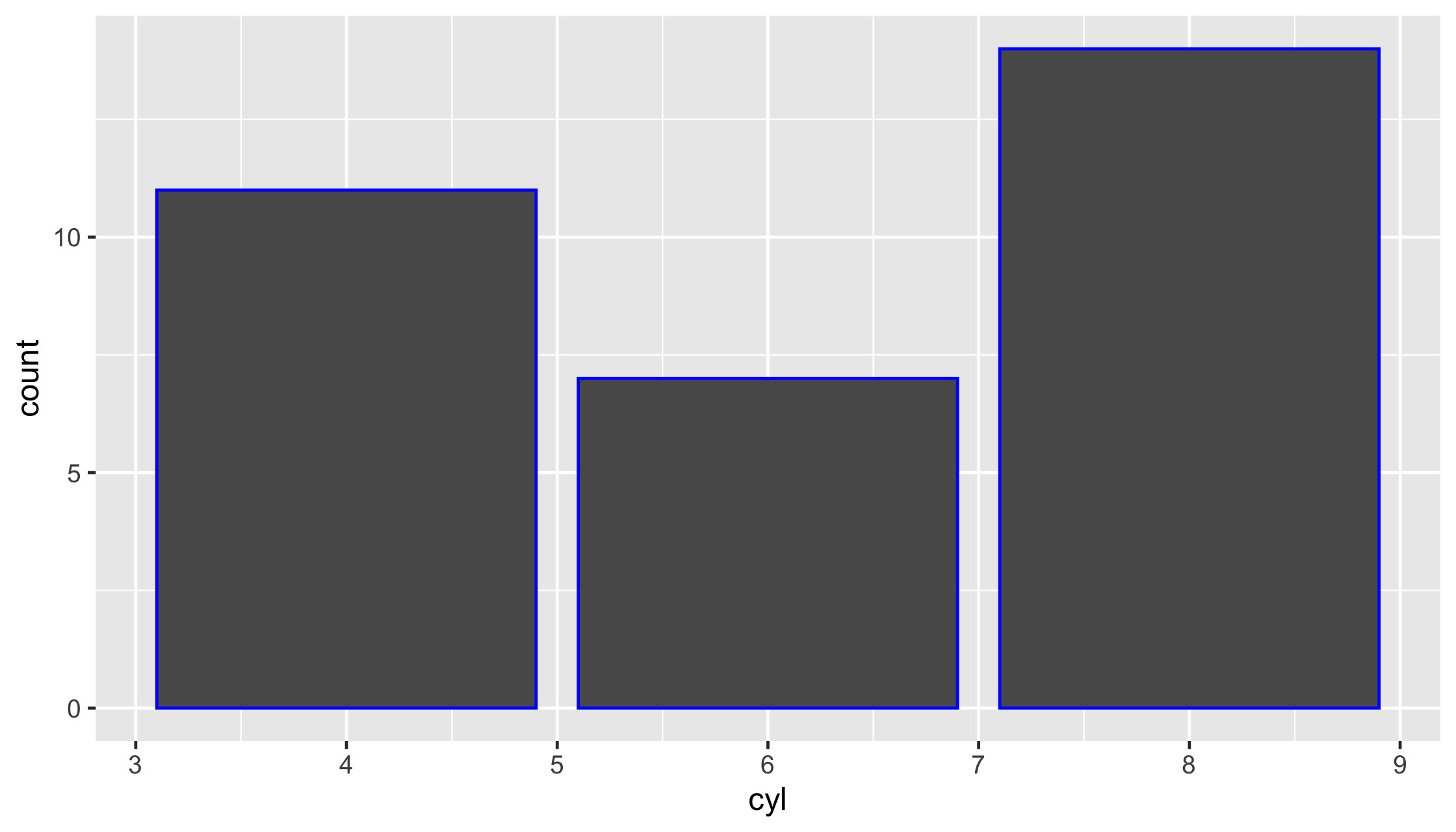
52 / 84
ggplot(mtcars, aes(x = cyl)) + geom_bar(fill = "blue")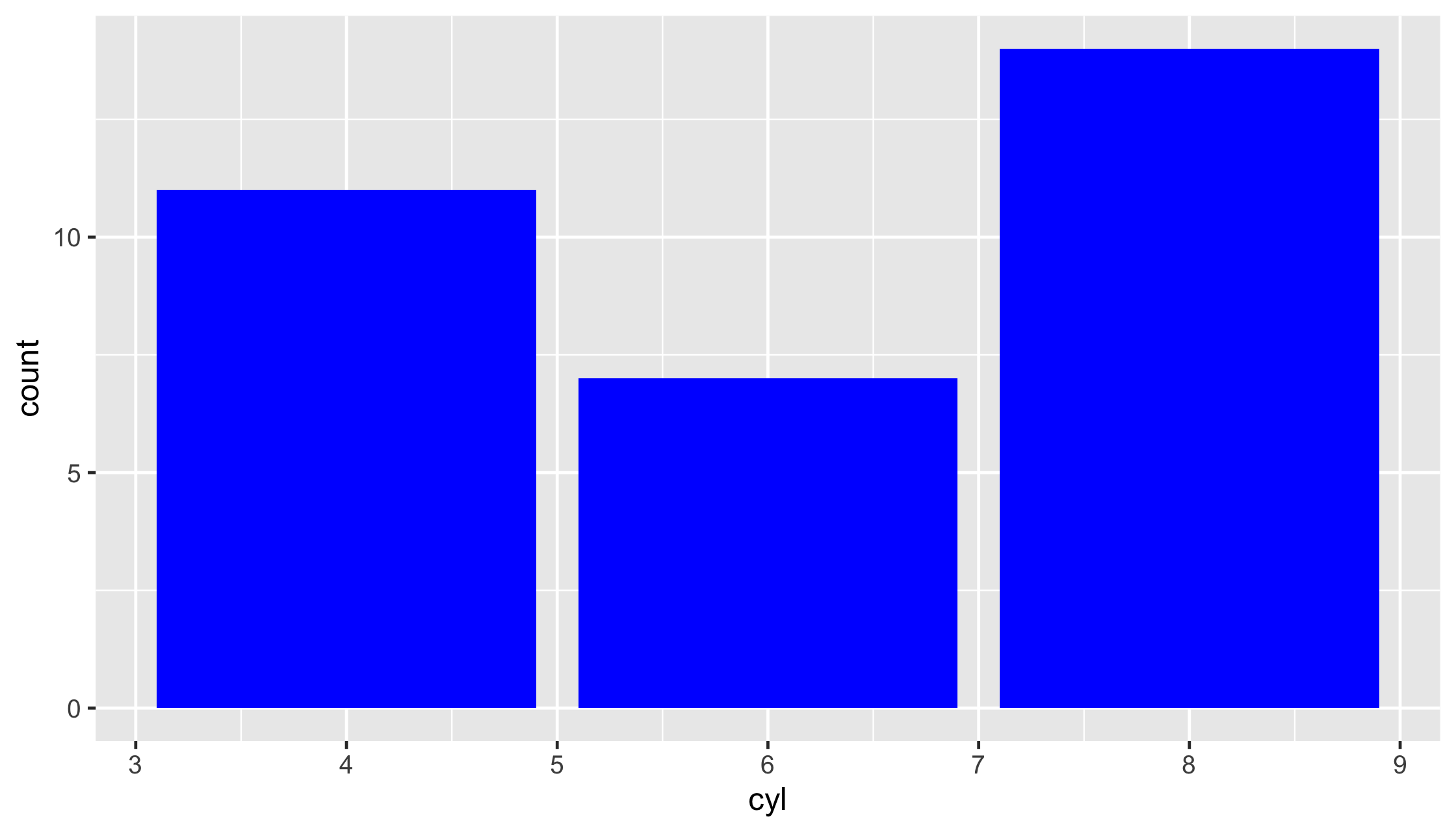
53 / 84
ggplot(mtcars, aes(x = cyl)) + geom_bar(color = "red", fill = "blue")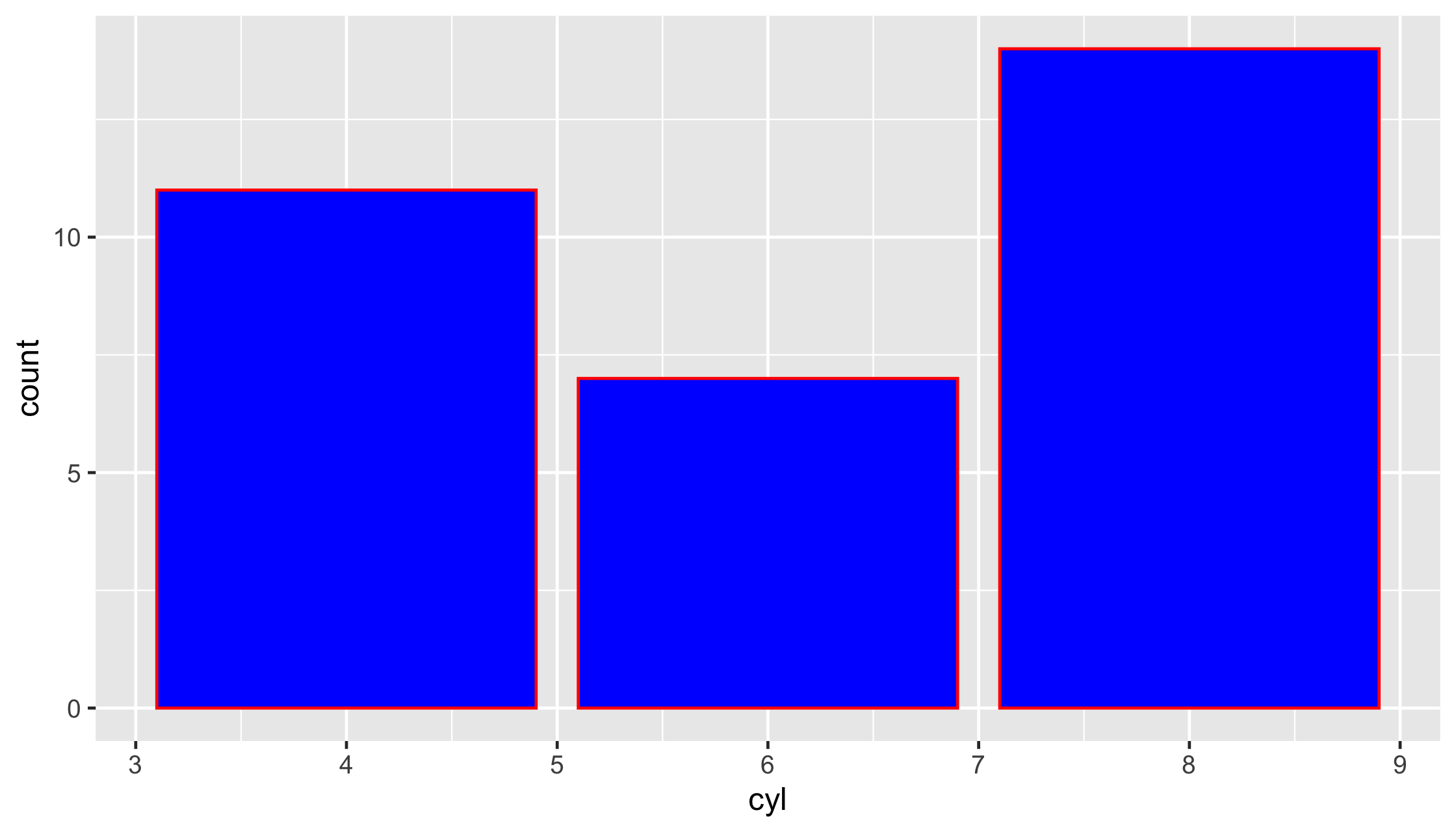
54 / 84
Adding layers
ggplot(data = <DATA>, mapping = aes(<MAPPINGS>)) + <GEOM_FUNCTION>() + <GEOM_FUNCTION>() + <SCALE_FUNCTION>() + <THEME_FUNCTION>()55 / 84
Your Turn 7
Run the code after every change you make.
1. Predict what this code will do. Then run it.
2. Add a linetype aesthetic for gender. Run it again.
3. Set the color of geom_smooth() to "black"
4. Add se = FALSE to the geom_smooth()
5. It's hard to see the lines well now. How about setting alpha = .2 in geom_point()?
6. Jitter the points. You can either change the geom or change the position argument.
7. Add another layer, theme_bw(). Remember to use +.
ggplot(diabetes, aes(weight, hip)) + geom_point() + geom_smooth()56 / 84
ggplot(diabetes, aes(weight, hip)) + geom_point() + geom_smooth()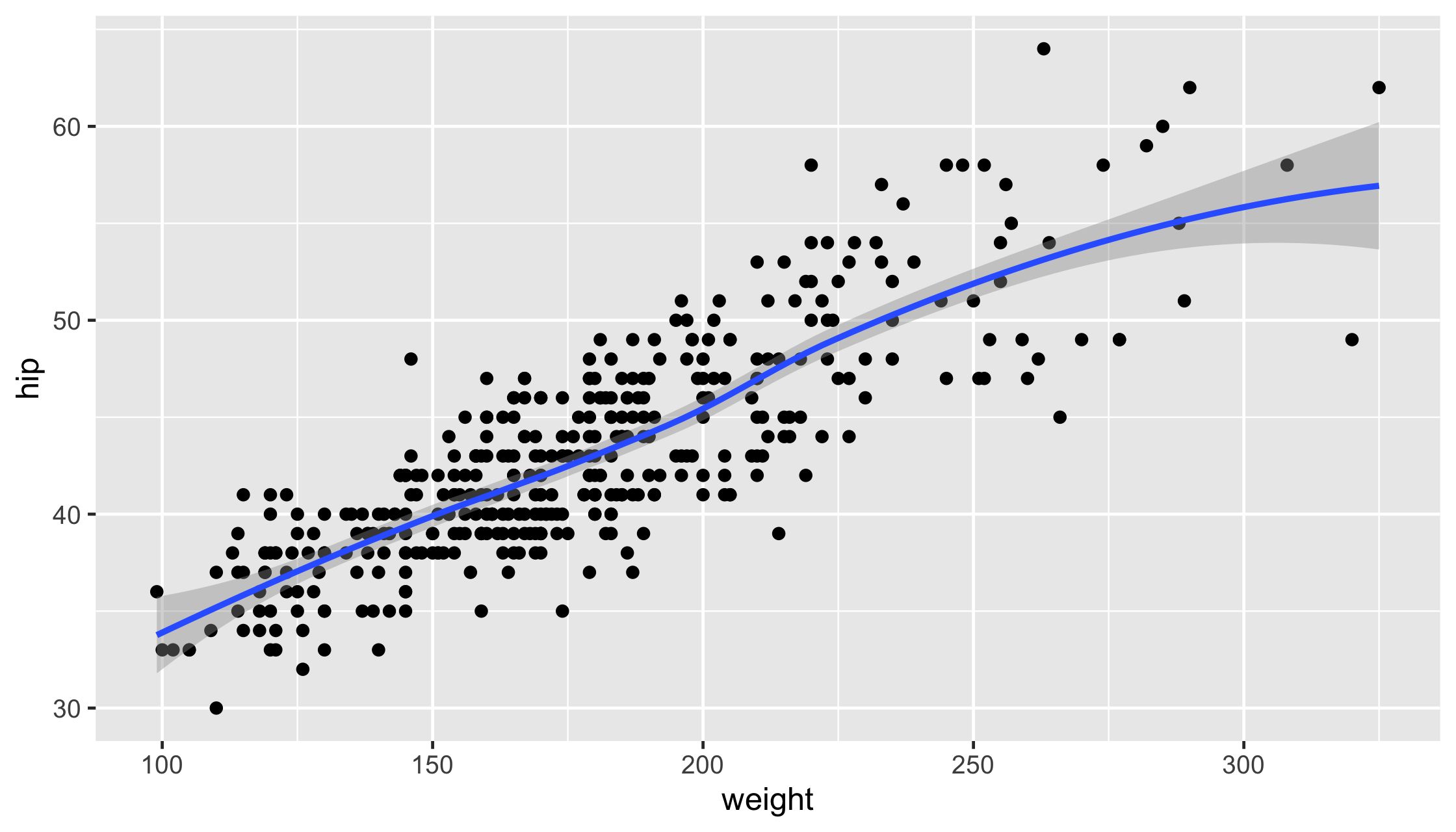
57 / 84
ggplot(diabetes, aes(weight, hip)) + geom_point() + geom_smooth(aes(linetype = gender))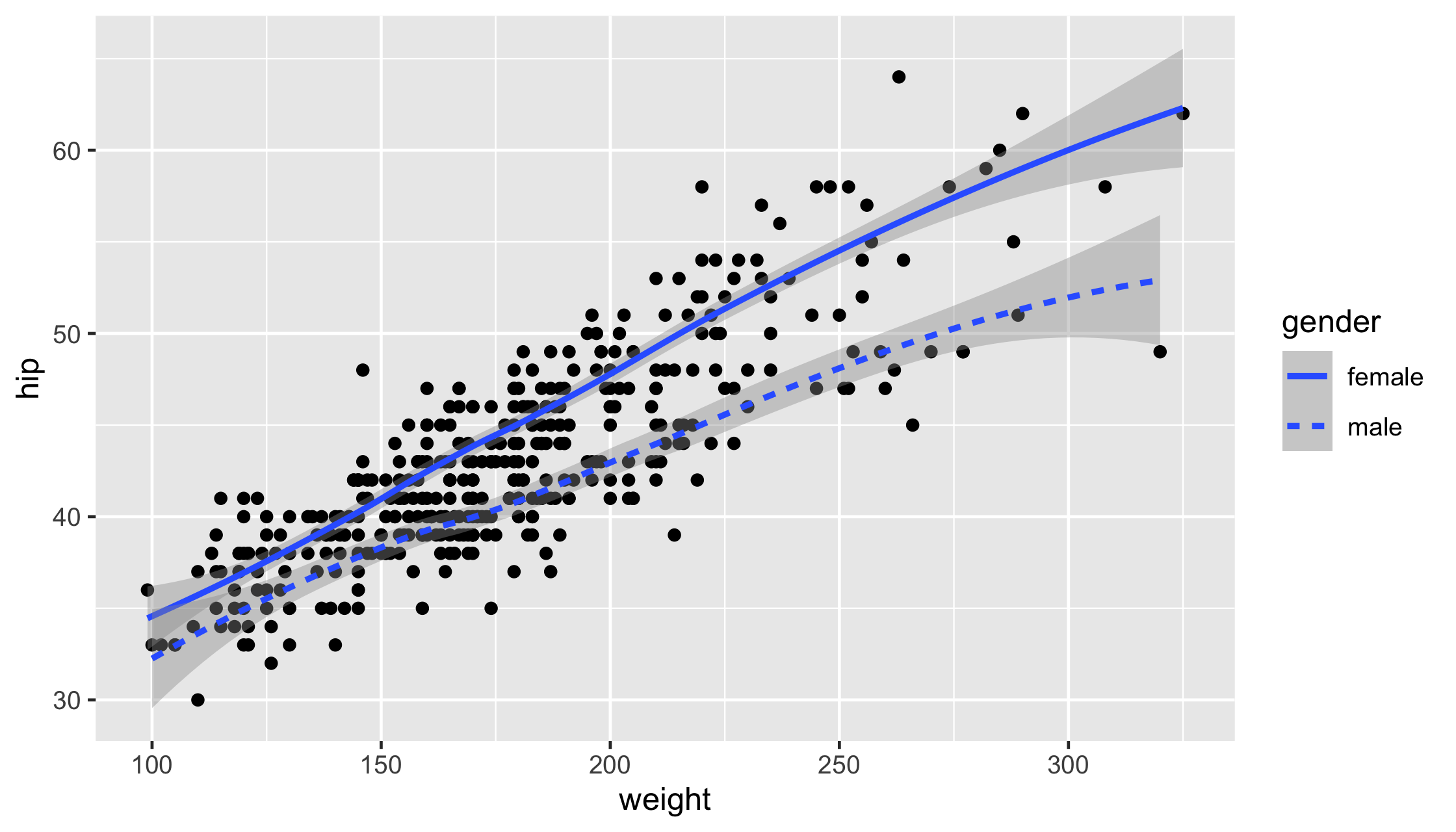
58 / 84
ggplot(diabetes, aes(weight, hip)) + geom_point() + geom_smooth(aes(linetype = gender), col = "black")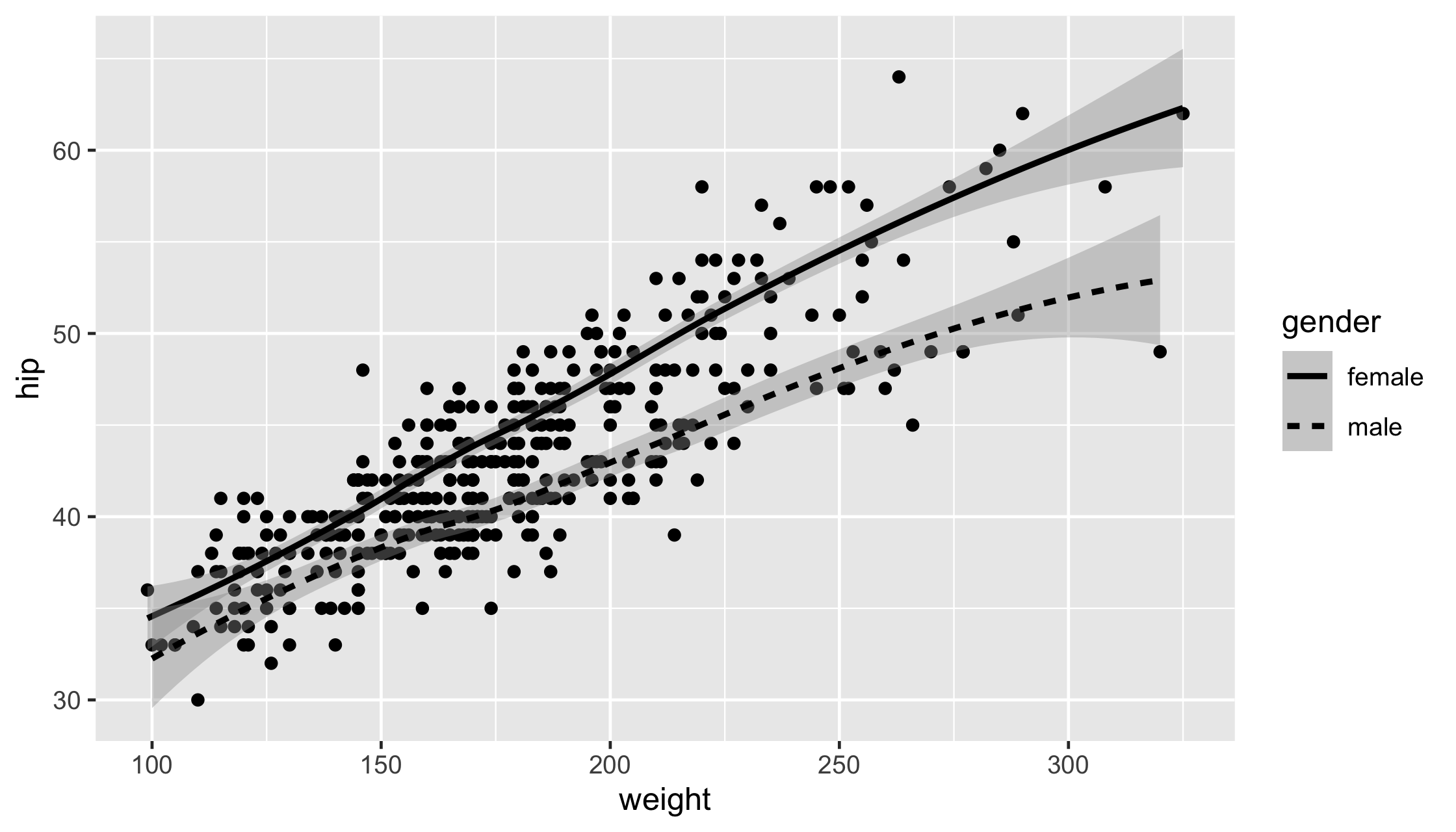
59 / 84
ggplot(diabetes, aes(weight, hip)) + geom_point() + geom_smooth(aes(linetype = gender), col = "black", se = FALSE)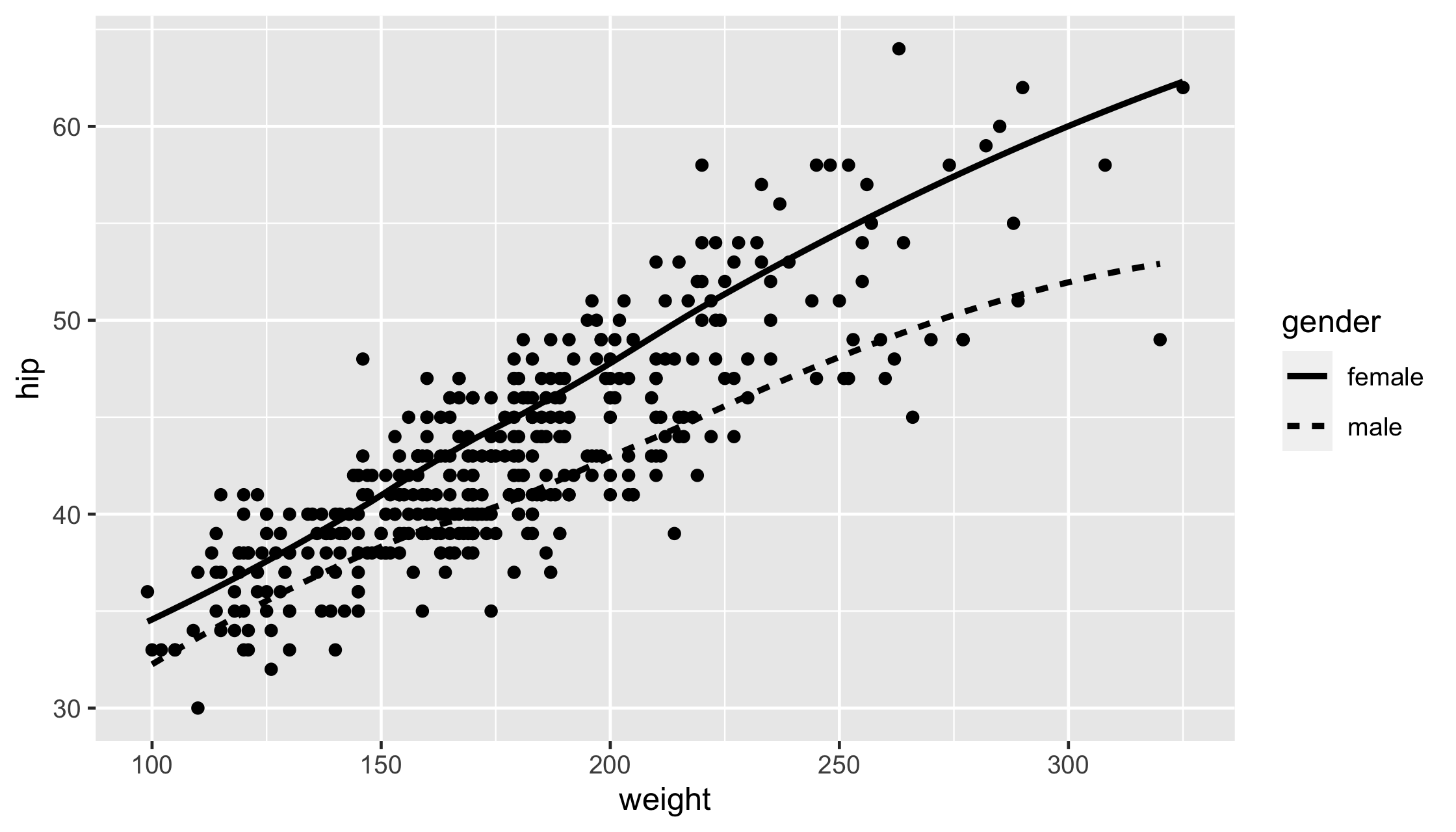
60 / 84
ggplot(diabetes, aes(weight, hip)) + geom_point(alpha = .2) + geom_smooth(aes(linetype = gender), col = "black", se = FALSE)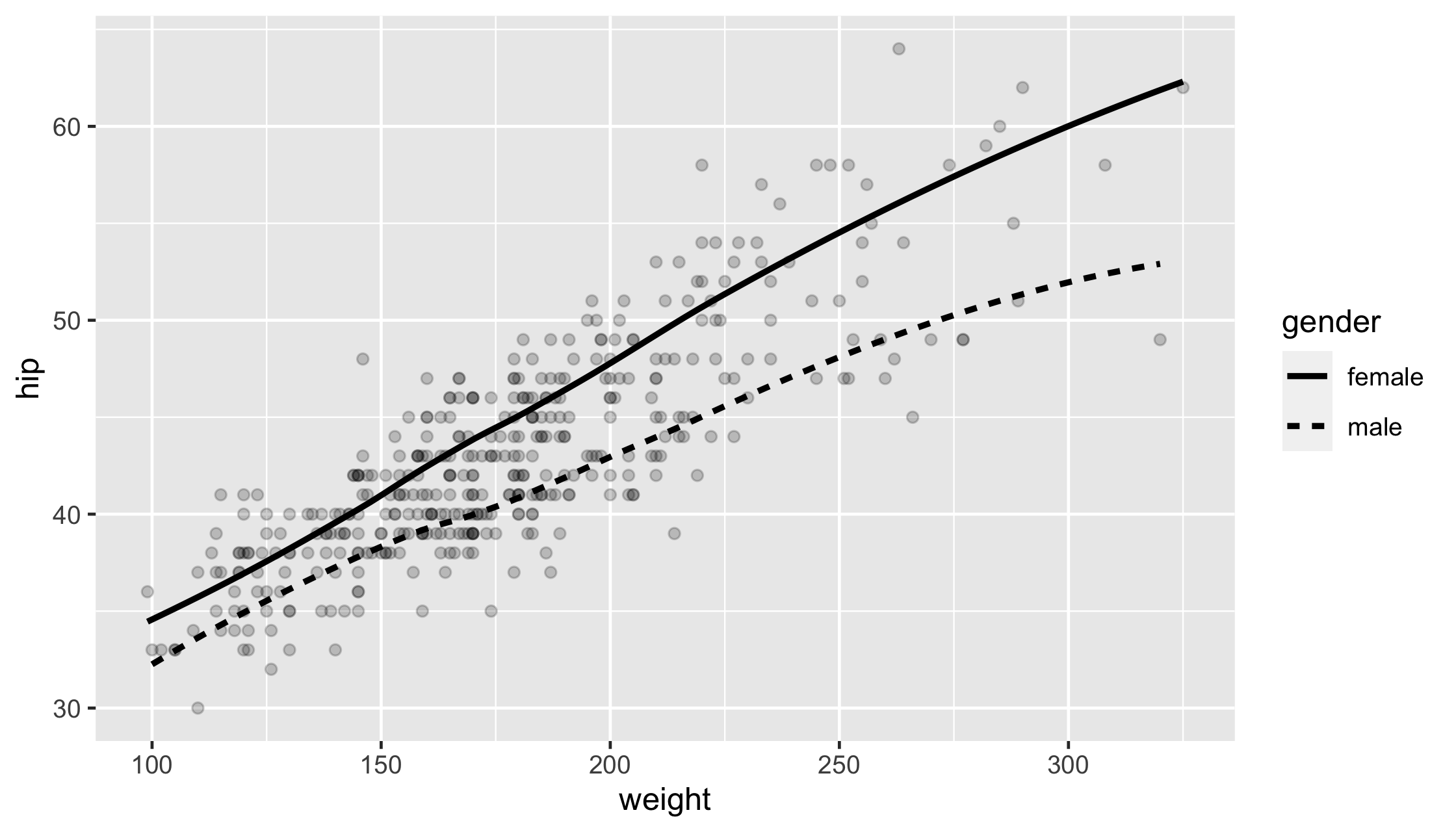
61 / 84
ggplot(diabetes, aes(weight, hip)) + geom_jitter(alpha = .2) + geom_smooth(aes(linetype = gender), col = "black", se = FALSE)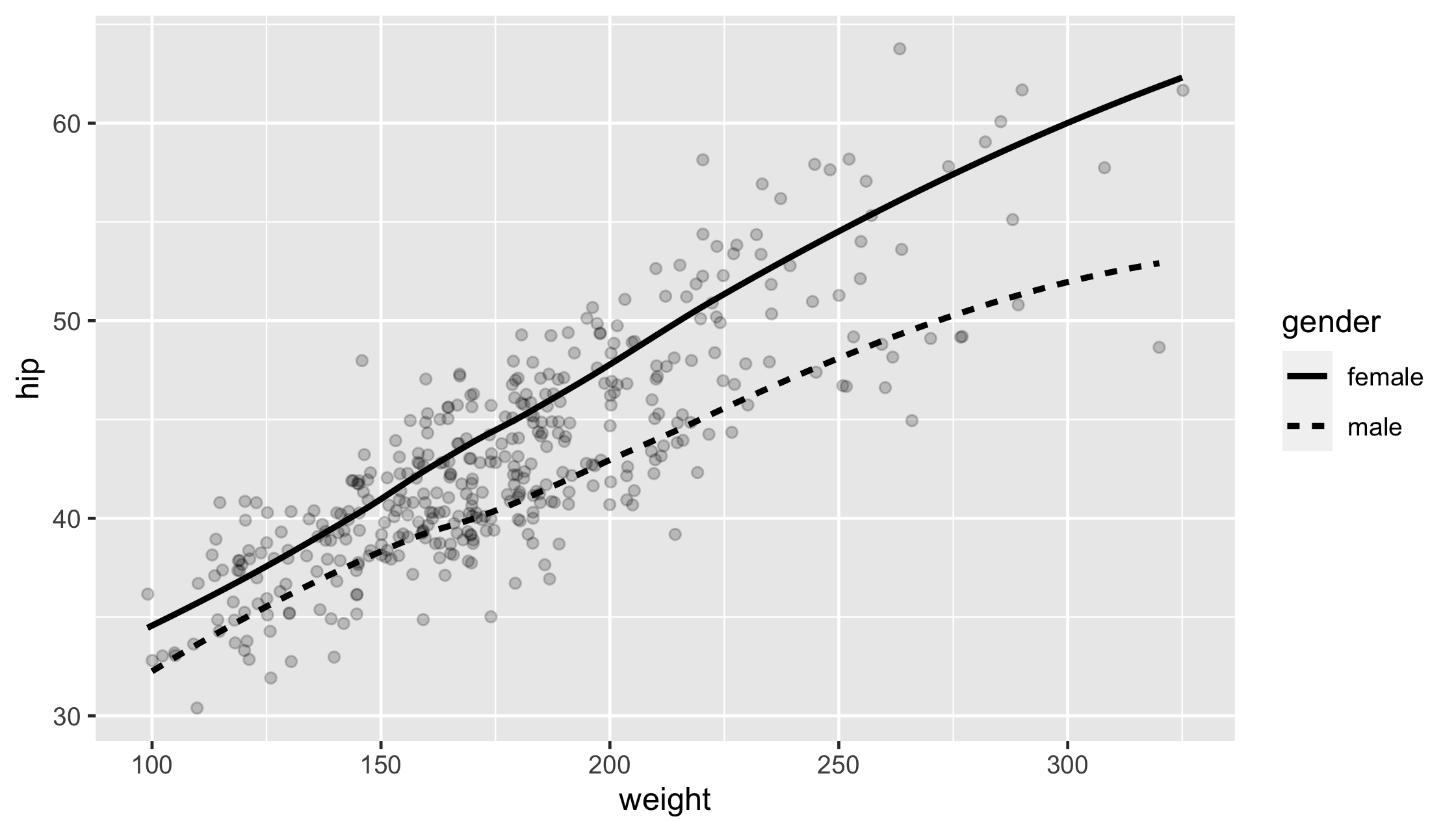
62 / 84
ggplot(diabetes, aes(weight, hip)) + geom_jitter(alpha = .2) + geom_smooth(aes(linetype = gender), col = "black", se = FALSE) + theme_bw()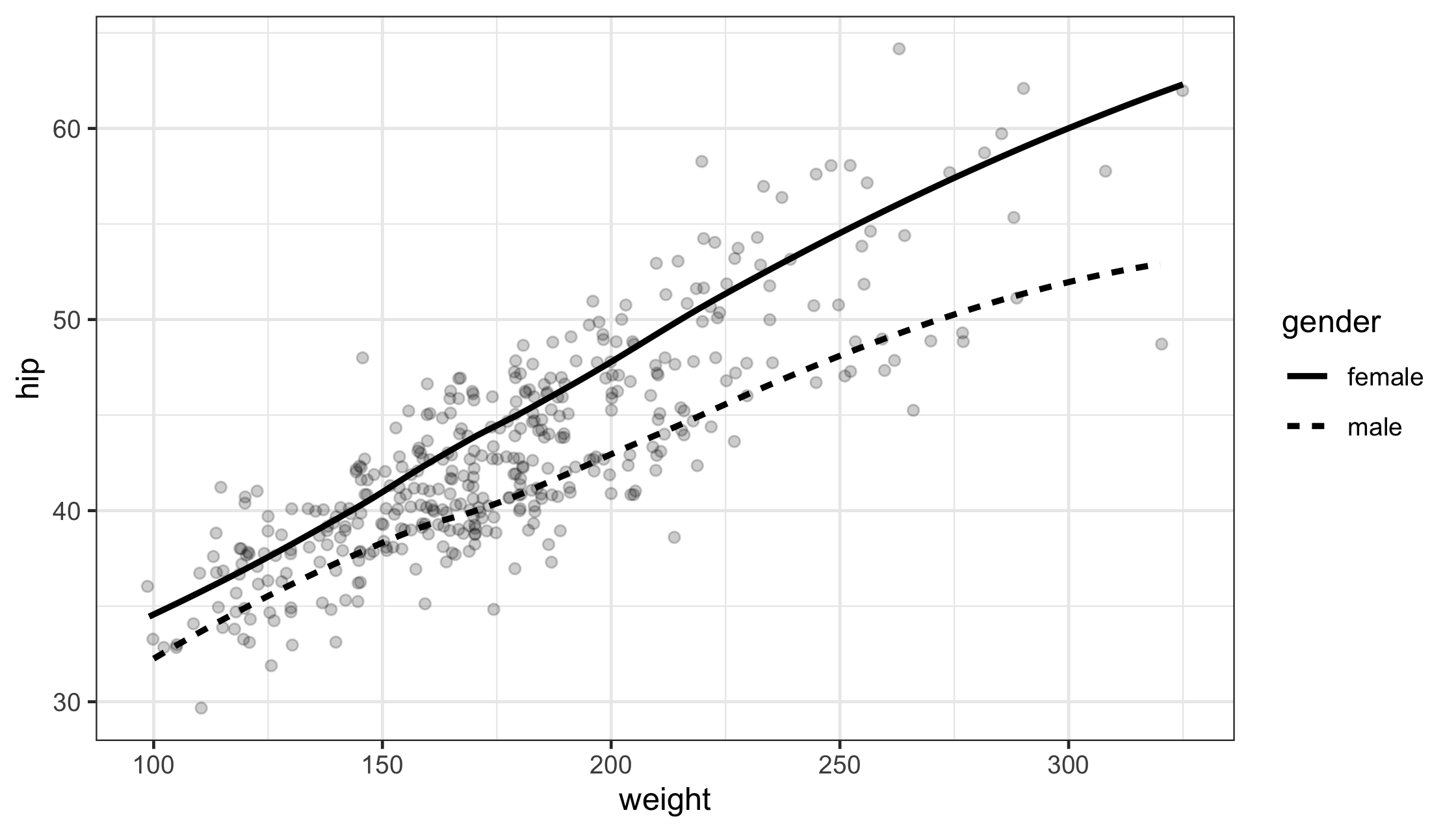
63 / 84
Facets
Easy peazy panels
64 / 84
Facets
Easy peazy panels
facet_grid()
facet_wrap()
65 / 84
Facets
Easy peazy panels
facet_grid()
facet_grid()facet_wrap()
facet_wrap()facet_grid(rows = vars(x), cols = vars(y))
facet_wrap(vars(x))
66 / 84
diamonds %>% ggplot(aes(x = carat, price)) + geom_point() + facet_grid(rows = vars(cut), cols = vars(clarity))67 / 84
diamonds %>% ggplot(aes(x = carat, price)) + geom_point() + facet_grid(rows = vars(cut), cols = vars(clarity))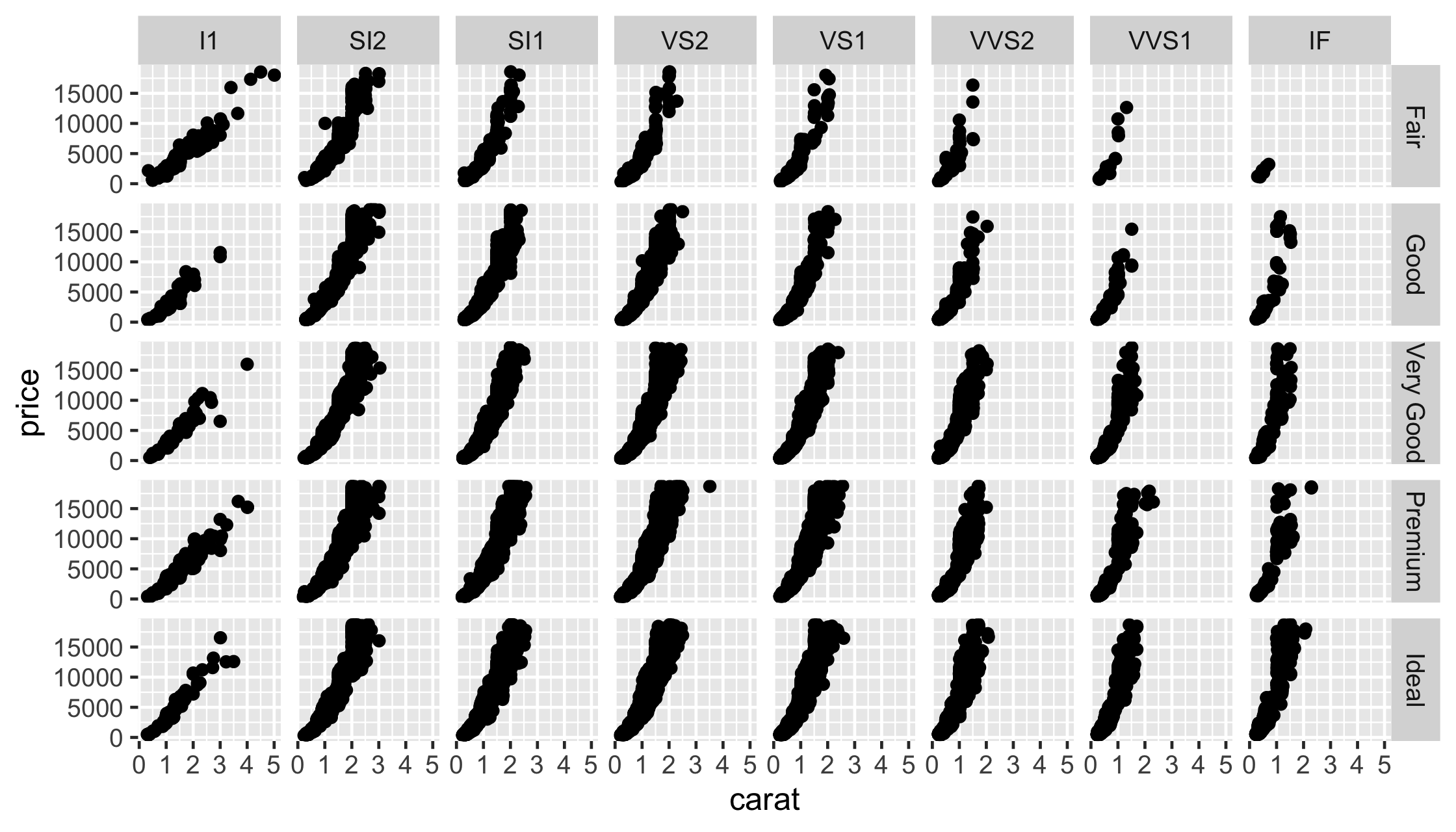
68 / 84
Your Turn 8
Use a facet grid by gender and location
ggplot(diabetes, aes(weight, hip)) + geom_point() + geom_smooth()69 / 84
ggplot(diabetes, aes(weight, hip)) + geom_point() + geom_smooth() + facet_grid(rows = vars(gender), cols = vars(location))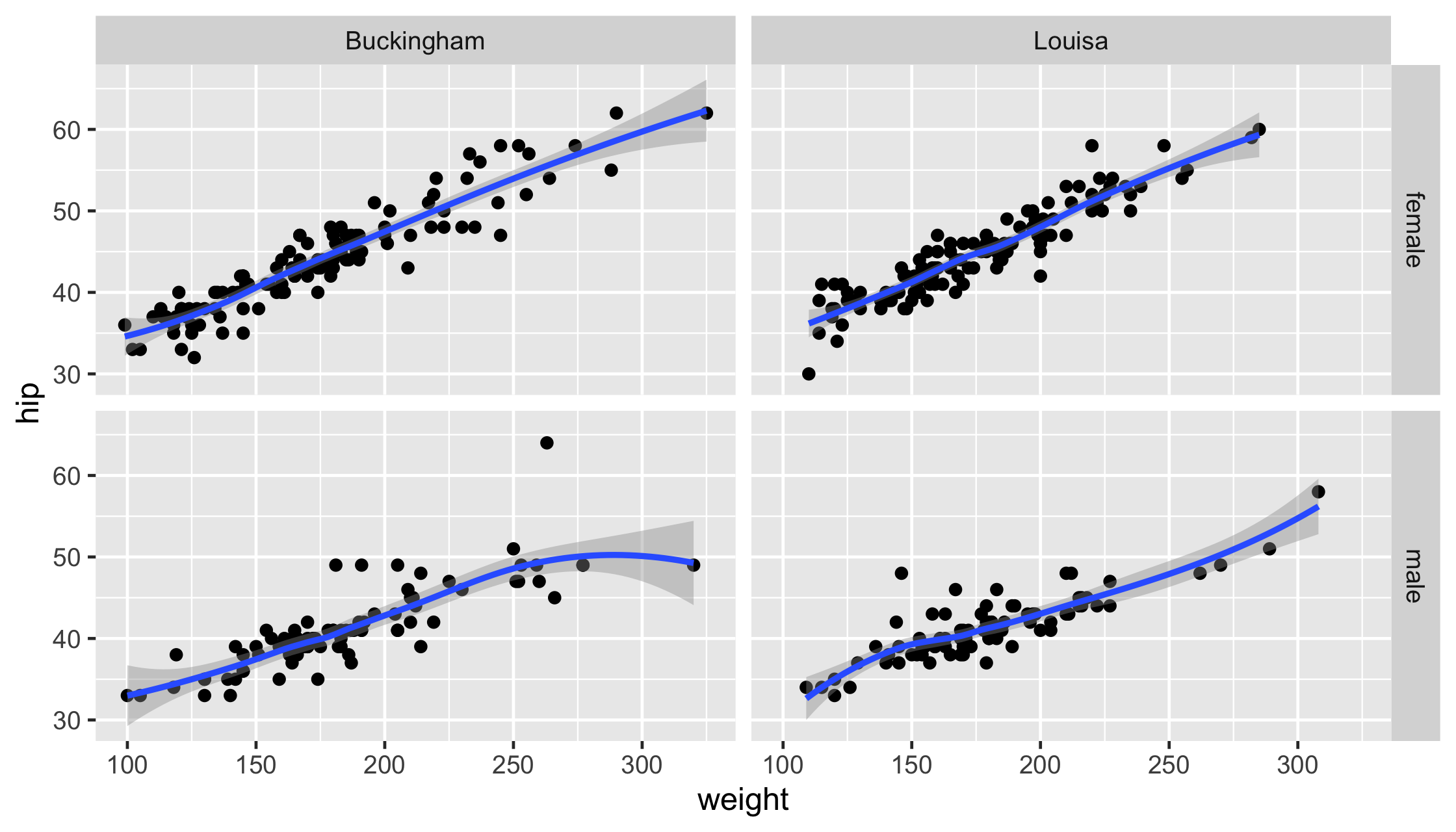
70 / 84
facet_wrap()
diamonds %>% ggplot(aes(x = carat, price)) + geom_point() + facet_wrap(vars(clarity))71 / 84
facet_wrap()
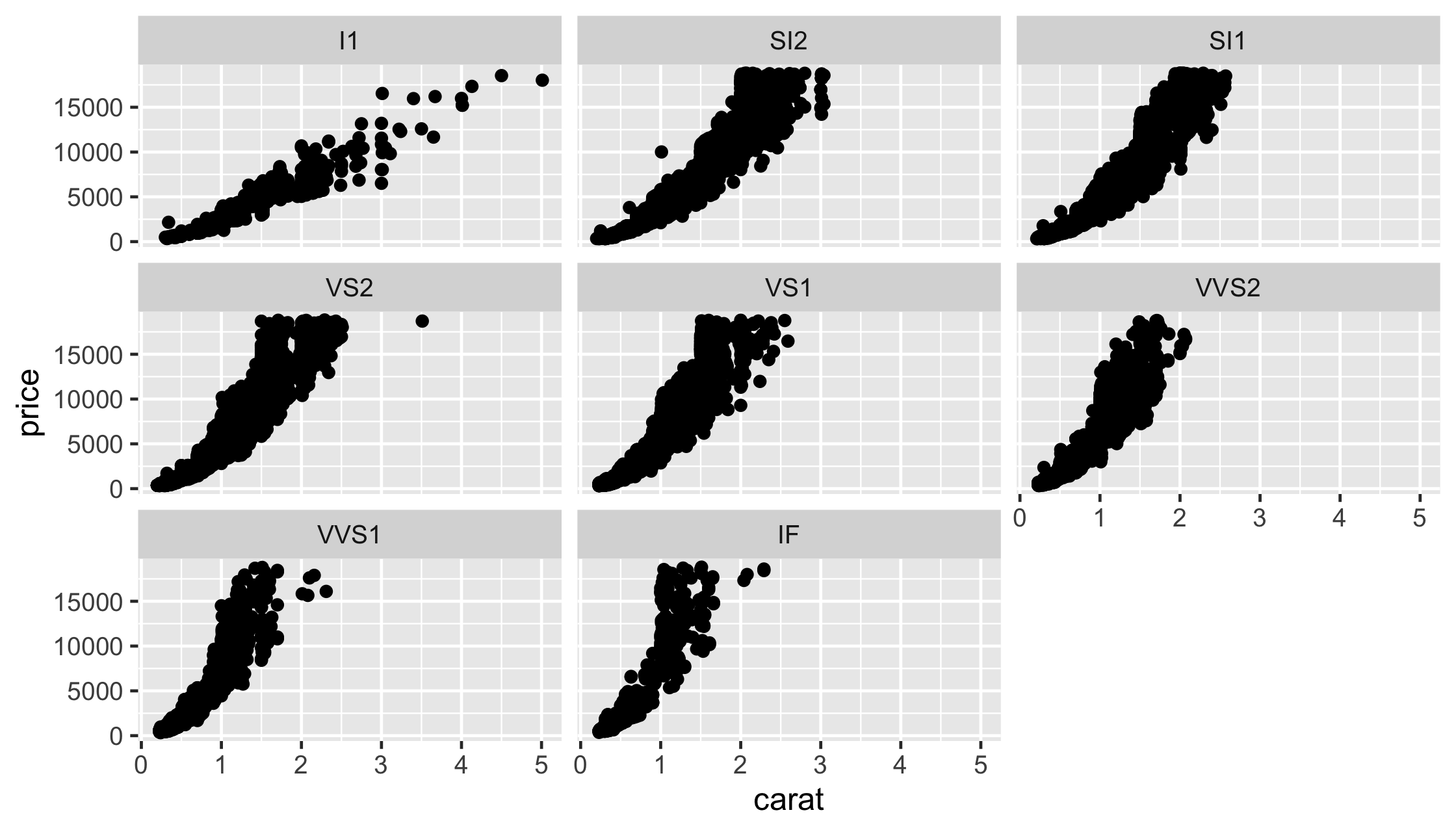
72 / 84
datasauRus
library(datasauRus)datasaurus_dozen## # A tibble: 1,846 x 3## dataset x y## <chr> <dbl> <dbl>## 1 dino 55.4 97.2## 2 dino 51.5 96.0## 3 dino 46.2 94.5## 4 dino 42.8 91.4## 5 dino 40.8 88.3## 6 dino 38.7 84.9## 7 dino 35.6 79.9## 8 dino 33.1 77.6## 9 dino 29.0 74.5## 10 dino 26.2 71.4## # … with 1,836 more rows73 / 84
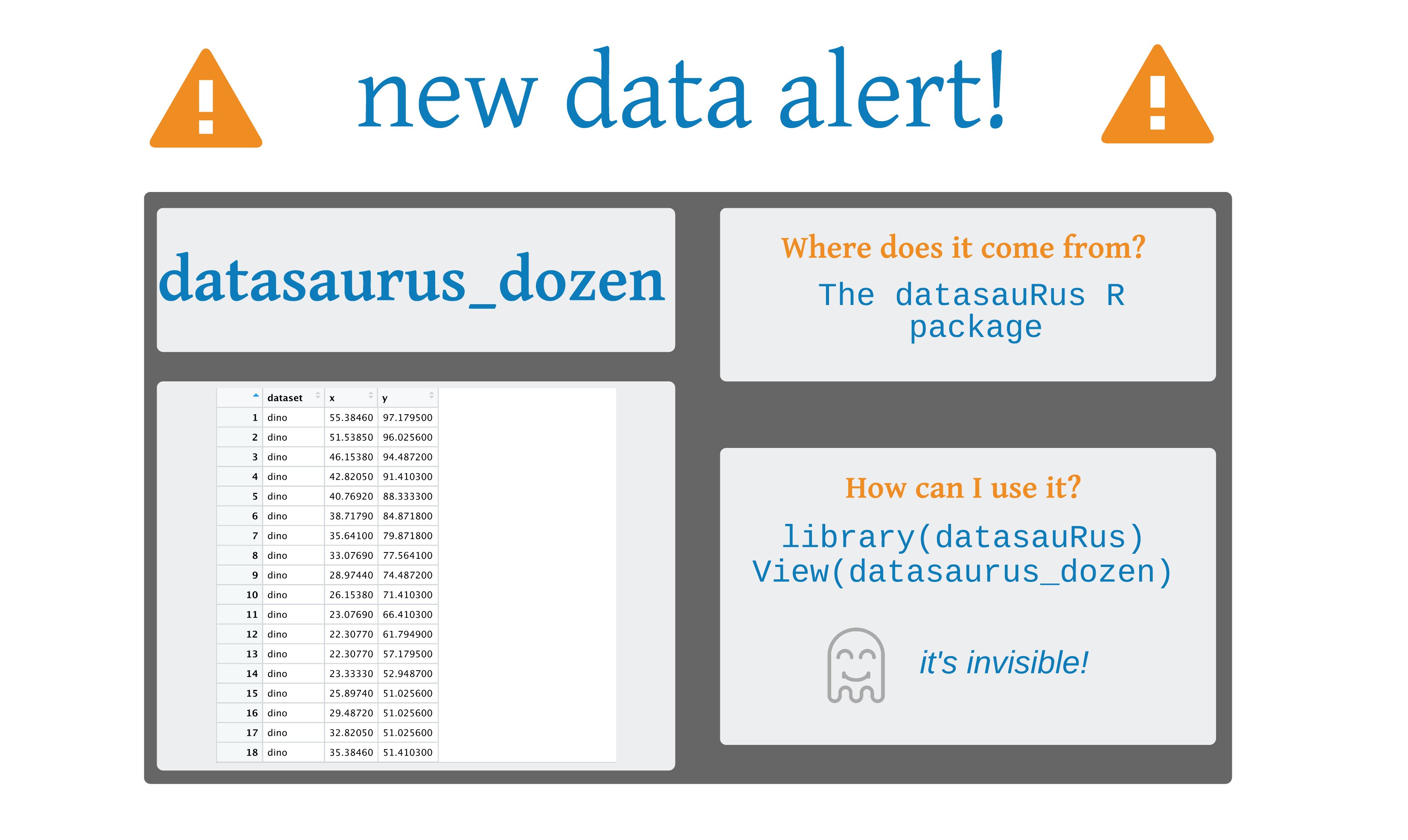
74 / 84
Your Turn 9: Challenge!
1. Load the datasauRus package. This package includes a data set called datasaurus_dozen.
2. Use dplyr to summarize the correlation between x and y. First, group it by dataset, and then summarize with the cor() function. Call the new variable corr. What's it look like?
3. Mutate corr. Round it to 2 digits. Then, mutate it again (or wrap it around your first change) using: paste("corr:", corr)
4. Save the summary data frame as corrs.
5. Pass datasaurus_dozen to ggplot() and add a point geom
6. Use a facet (wrap) for dataset.
7. Add a text geom. For this geom, set data = corrs. You also need to use aes() in this call to set label = corr, x = 50, and y = 110.
75 / 84
corrs <- datasaurus_dozen %>% group_by(dataset) %>% summarize(corr = cor(x, y)) %>% mutate( corr = round(corr, 2), corr = paste("corr:", corr) )76 / 84
corrs <- datasaurus_dozen %>% group_by(dataset) %>% summarize(corr = cor(x, y)) %>% mutate( corr = round(corr, 2), corr = paste("corr:", corr) )77 / 84
corrs <- datasaurus_dozen %>% group_by(dataset) %>% summarize(corr = cor(x, y)) %>% mutate( corr = round(corr, 2), corr = paste("corr:", corr) )78 / 84
corrs <- datasaurus_dozen %>% group_by(dataset) %>% summarize(corr = cor(x, y)) %>% mutate( corr = round(corr, 2), corr = paste("corr:", corr) )79 / 84
corrs## # A tibble: 13 x 2## dataset corr ## <chr> <chr> ## 1 away corr: -0.06## 2 bullseye corr: -0.07## 3 circle corr: -0.07## 4 dino corr: -0.06## 5 dots corr: -0.06## 6 h_lines corr: -0.06## 7 high_lines corr: -0.07## 8 slant_down corr: -0.07## 9 slant_up corr: -0.07## 10 star corr: -0.06## 11 v_lines corr: -0.07## 12 wide_lines corr: -0.07## 13 x_shape corr: -0.0780 / 84
datasaurus_dozen %>% ggplot(aes(x, y)) + geom_point() + geom_text(data = corrs, aes(label = corr, x = 50, y = 110)) + facet_wrap(vars(dataset))81 / 84
datasaurus_dozen %>% ggplot(aes(x, y)) + geom_point() + geom_text(data = corrs, aes(label = corr, x = 50, y = 110)) + facet_wrap(vars(dataset))82 / 84
datasaurus_dozen %>% ggplot(aes(x, y)) + geom_point() + geom_text(data = corrs, aes(label = corr, x = 50, y = 110)) + facet_wrap(vars(dataset))83 / 84
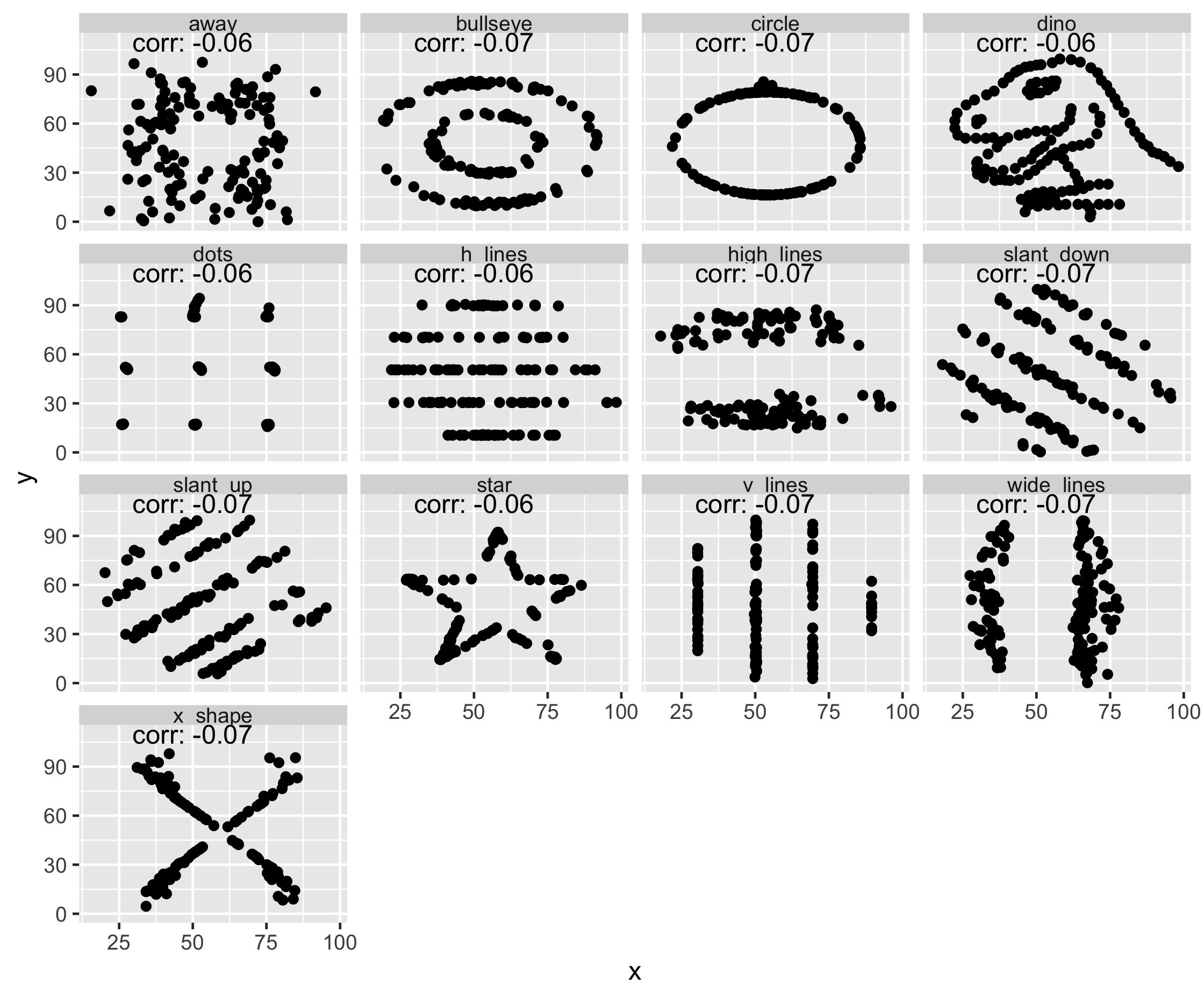
84 / 84