Tidying Data
tidyr
2020-08-22
1 / 39
tidyr
Functions for tidying data.
What is tidy data?
“Tidy datasets are all alike, but every messy dataset is messy in its own way.” –– Hadley Wickham
2 / 39
Tidy Data

3 / 39
Tidy Data

Each column is a single variable
4 / 39
Tidy Data

Each column is a single variable
Each row is a single observation
5 / 39
Tidy Data

Each column is a single variable
Each row is a single observation
Each cell is a value
6 / 39
pivot_longer()
pivot_longer(<DATA>, <NAMES TO>, <VALUES TO>, <VARIABLES>)7 / 39
Lord of the Rings
lotr <- tribble( ~film, ~race, ~female, ~male, "The Fellowship Of The Ring", "Elf", 1229L, 971L, "The Fellowship Of The Ring", "Hobbit", 14L, 3644L, "The Fellowship Of The Ring", "Man", 0L, 1995L, "The Two Towers", "Elf", 331L, 513L, "The Two Towers", "Hobbit", 0L, 2463L, "The Two Towers", "Man", 401L, 3589L, "The Return Of The King", "Elf", 183L, 510L, "The Return Of The King", "Hobbit", 2L, 2673L, "The Return Of The King", "Man", 268L, 2459L)8 / 39
Lord of the Rings
lotr## # A tibble: 9 x 4## film race female male## <chr> <chr> <int> <int>## 1 The Fellowship Of The Ring Elf 1229 971## 2 The Fellowship Of The Ring Hobbit 14 3644## 3 The Fellowship Of The Ring Man 0 1995## 4 The Two Towers Elf 331 513## 5 The Two Towers Hobbit 0 2463## 6 The Two Towers Man 401 3589## 7 The Return Of The King Elf 183 510## 8 The Return Of The King Hobbit 2 2673## 9 The Return Of The King Man 268 24599 / 39
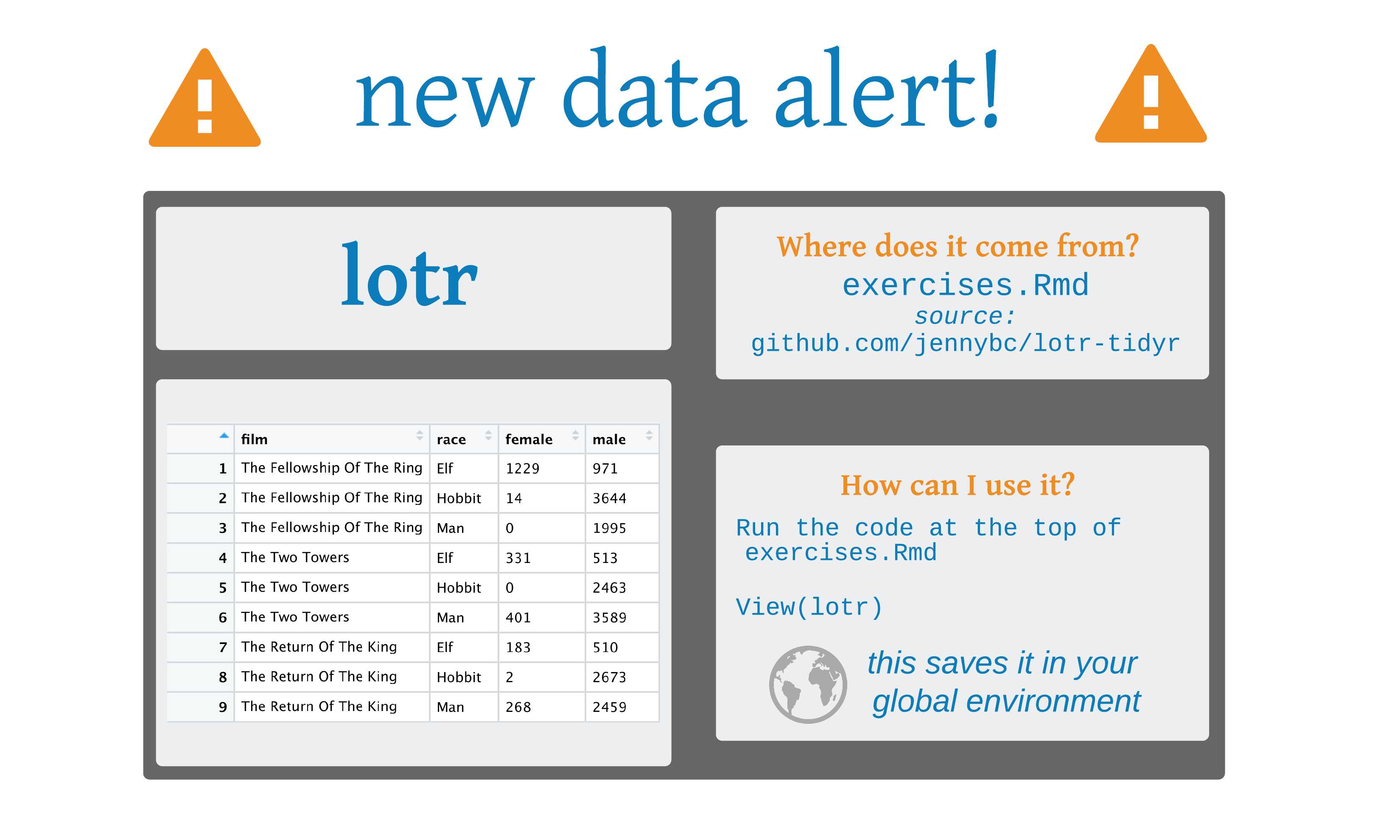
10 / 39
pivot_longer()
lotr %>% pivot_longer( names_to = "sex", values_to = "words", cols = female:male )11 / 39
lotr %>% pivot_longer( names_to = "sex", values_to = "words", cols = female:male )## # A tibble: 18 x 4## film race sex words## <chr> <chr> <chr> <int>## 1 The Fellowship Of The Ring Elf female 1229## 2 The Fellowship Of The Ring Elf male 971## 3 The Fellowship Of The Ring Hobbit female 14## 4 The Fellowship Of The Ring Hobbit male 3644## 5 The Fellowship Of The Ring Man female 0## 6 The Fellowship Of The Ring Man male 1995## 7 The Two Towers Elf female 331## 8 The Two Towers Elf male 513## 9 The Two Towers Hobbit female 0## 10 The Two Towers Hobbit male 2463## # … with 8 more rows12 / 39
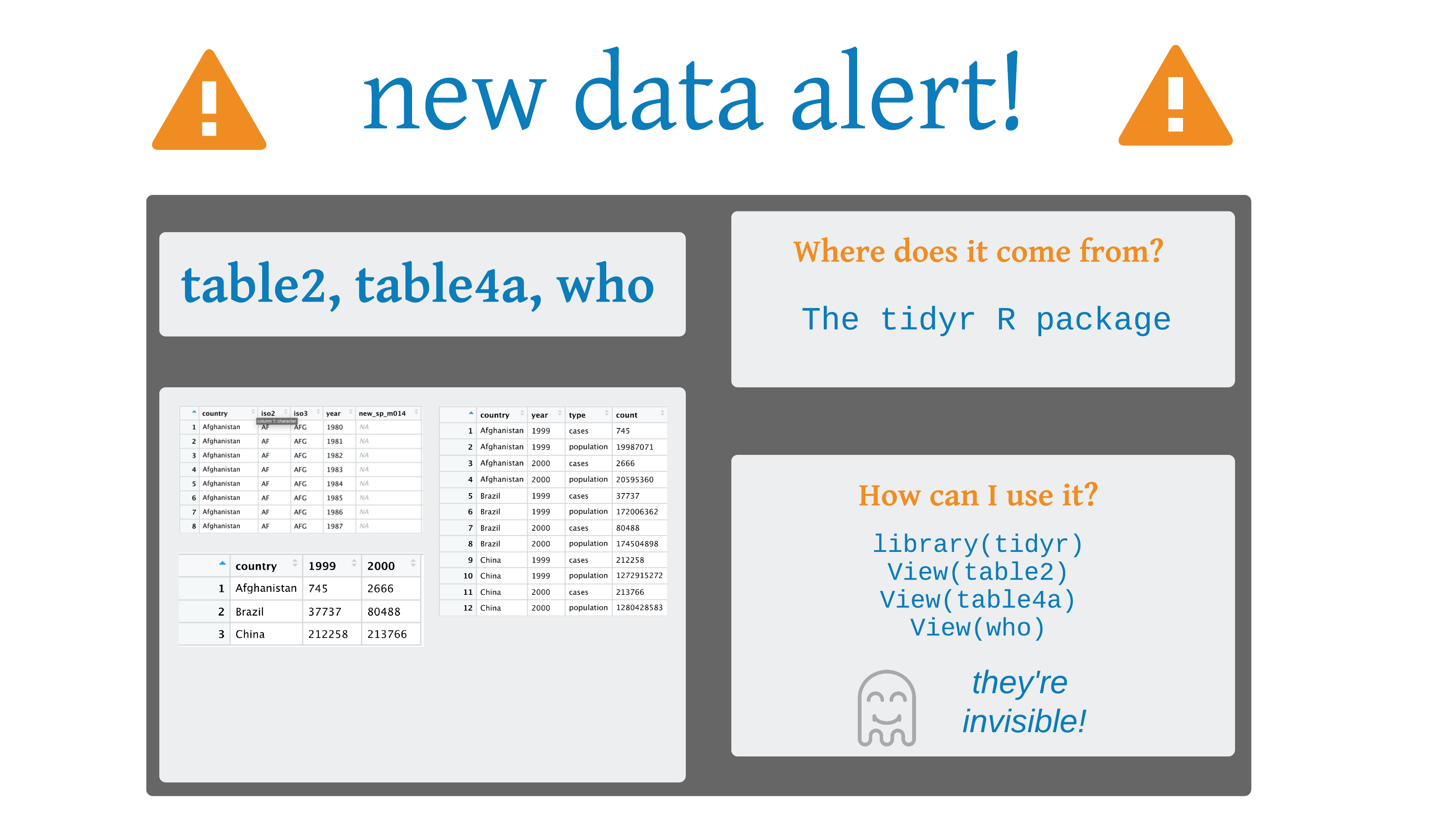
13 / 39
Your Turn 1
Use pivot_longer() to reorganize table4a into three columns: country, year, and cases.
14 / 39
Your Turn 1
table4a %>% pivot_longer( names_to = "year", values_to = "cases", cols = -country )## # A tibble: 6 x 3## country year cases## <chr> <chr> <int>## 1 Afghanistan 1999 745## 2 Afghanistan 2000 2666## 3 Brazil 1999 37737## 4 Brazil 2000 80488## 5 China 1999 212258## 6 China 2000 21376615 / 39
pivot_wider()
pivot_wider(<DATA>, <NAMES FROM>, <VALUES FROM>)16 / 39
pivot_wider()
lotr %>% pivot_longer( names_to = "sex", values_to = "words", cols = female:male ) %>% pivot_wider( names_from = race, values_from = words )17 / 39
pivot_wider()
lotr %>% pivot_longer( names_to = "sex", values_to = "words", cols = female:male ) %>% pivot_wider( names_from = race, values_from = words )18 / 39
pivot_wider()
lotr %>% pivot_longer( names_to = "sex", values_to = "words", cols = female:male ) %>% pivot_wider( names_from = race, values_from = words )## # A tibble: 6 x 5## film sex Elf Hobbit Man## <chr> <chr> <int> <int> <int>## 1 The Fellowship Of The Ring female 1229 14 0## 2 The Fellowship Of The Ring male 971 3644 1995## 3 The Two Towers female 331 0 401## 4 The Two Towers male 513 2463 3589## 5 The Return Of The King female 183 2 268## 6 The Return Of The King male 510 2673 245919 / 39
Your Turn 2
Use pivot_wider() to reorganize table2 into four columns: country, year, cases, and population.
Create a new variable called prevalence that divides cases by population multiplied by 100000.
Pass the data frame to a ggplot. Make a scatter plot with year on the x axis and prevalence on the y axis. Set the color aesthetic (aes()) to country. Use size = 2 for the points. Add a line geom.
table220 / 39
Your Turn 2
table2 %>% pivot_wider( names_from = type, values_from = count ) %>% mutate(prevalence = (cases / population) * 100000)## # A tibble: 6 x 5## country year cases population prevalence## <chr> <int> <int> <int> <dbl>## 1 Afghanistan 1999 745 19987071 3.73## 2 Afghanistan 2000 2666 20595360 12.9 ## 3 Brazil 1999 37737 172006362 21.9 ## 4 Brazil 2000 80488 174504898 46.1 ## 5 China 1999 212258 1272915272 16.7 ## 6 China 2000 213766 1280428583 16.721 / 39
Your Turn 2
table2 %>% pivot_wider( names_from = type, values_from = count ) %>% mutate(prevalence = (cases / population) * 100000) %>% ggplot(aes(x = year, y = prevalence, color = country)) + geom_point(size = 2) + geom_line() + scale_x_continuous(breaks = c(1999L, 2000L))22 / 39
Your Turn 2
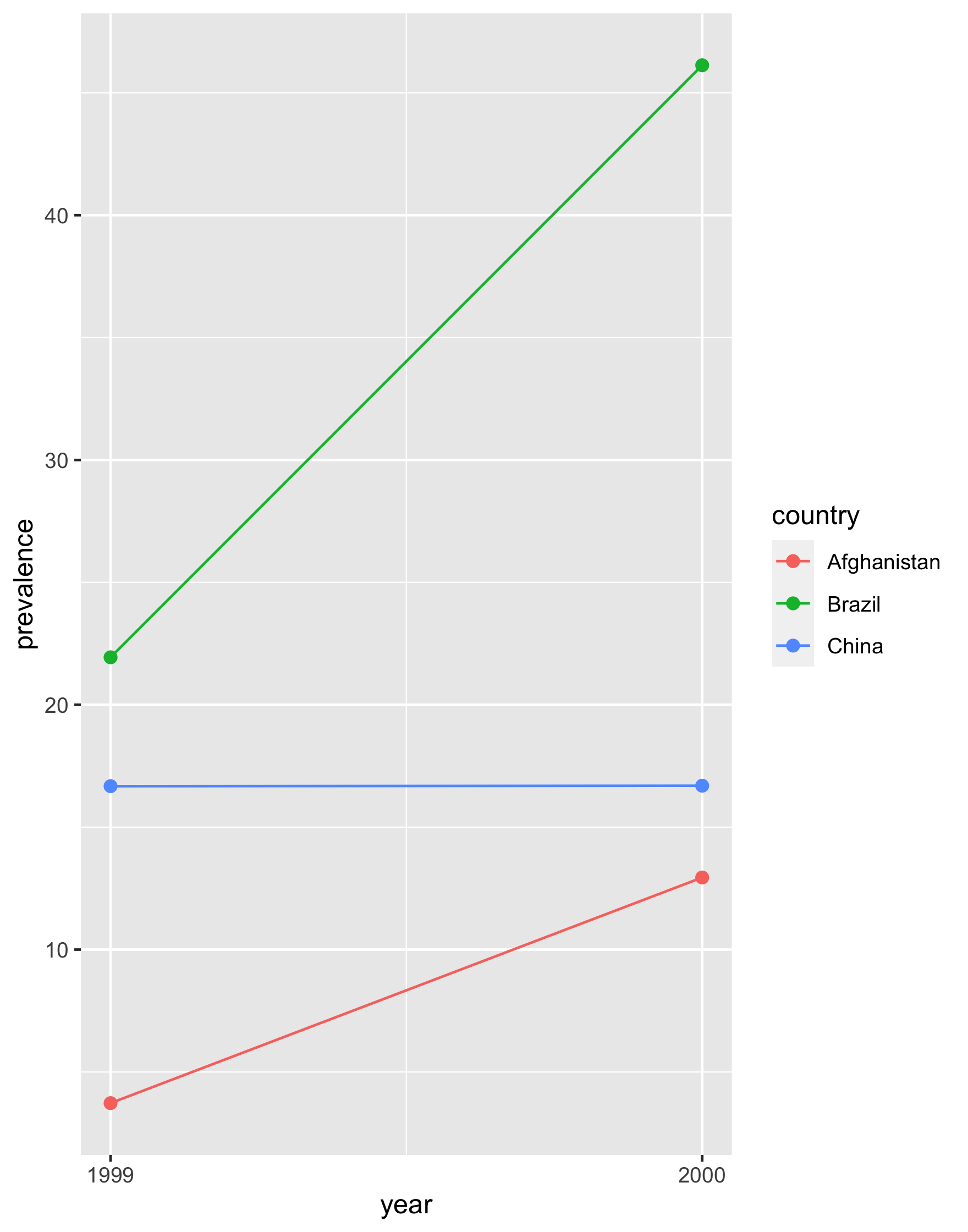
23 / 39
pivot_longer() and pivot_wider()
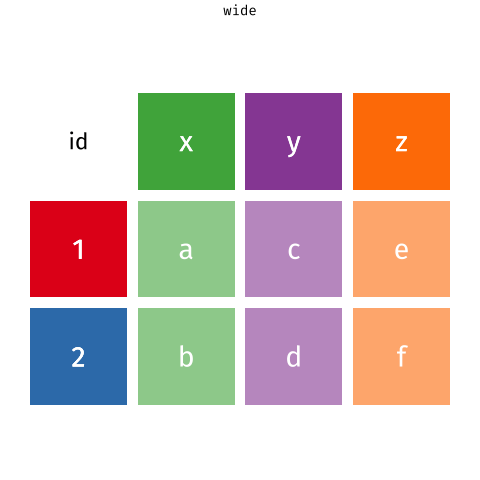 Animation: Garrick Aden-Buie
Animation: Garrick Aden-Buie
24 / 39
Your Turn 3
Pivot the 5th through 60th columns of who into a key column: value column pair named codes and n. Then select just the county, year, codes and n variables.
who25 / 39
Your Turn 3
who %>% pivot_longer( names_to = "codes", values_to = "n", cols = 5:60 ) %>% select(country, year, codes, n)26 / 39
Your Turn 3
## # A tibble: 405,440 x 4## country year codes n## <chr> <int> <chr> <int>## 1 Afghanistan 1980 new_sp_m014 NA## 2 Afghanistan 1980 new_sp_m1524 NA## 3 Afghanistan 1980 new_sp_m2534 NA## 4 Afghanistan 1980 new_sp_m3544 NA## 5 Afghanistan 1980 new_sp_m4554 NA## 6 Afghanistan 1980 new_sp_m5564 NA## 7 Afghanistan 1980 new_sp_m65 NA## 8 Afghanistan 1980 new_sp_f014 NA## 9 Afghanistan 1980 new_sp_f1524 NA## 10 Afghanistan 1980 new_sp_f2534 NA## # … with 405,430 more rows27 / 39
separate()/unite()
separate(<DATA>, <VARIABLE>, into = c("<VARIABLE1>", "<VARIABLE2>"))unite(<DATA>, <VARIABLES>)28 / 39
Your Turn 4
Use the cases data below. Separate the sex_age column into sex and age columns.
cases <- tribble( ~id, ~sex_age, "1", "male_56", "2", "female_77", "3", "female_49")separate(_______, _______, into = c("_______", "_______"))29 / 39
Your Turn 4
cases <- tribble( ~id, ~sex_age, "1", "male_56", "2", "female_77", "3", "female_49")separate(cases, sex_age, into = c("sex", "age"))30 / 39
Your Turn 4
cases <- tribble( ~id, ~sex_age, "1", "male_56", "2", "female_77", "3", "female_49")separate(cases, sex_age, into = c("sex", "age"))## # A tibble: 3 x 3## id sex age ## <chr> <chr> <chr>## 1 1 male 56 ## 2 2 female 77 ## 3 3 female 4931 / 39
Your Turn 4
cases <- tribble( ~id, ~sex_age, "1", "male_56", "2", "female_77", "3", "female_49")separate(cases, sex_age, into = c("sex", "age"))## # A tibble: 3 x 3## id sex age ## <chr> <chr> <chr>## 1 1 male 56 ## 2 2 female 77 ## 3 3 female 4932 / 39
Your Turn 4
cases <- tribble( ~id, ~sex_age, "1", "male_56", "2", "female_77", "3", "female_49")separate(cases, sex_age, into = c("sex", "age"), convert = TRUE)## # A tibble: 3 x 3## id sex age## <chr> <chr> <int>## 1 1 male 56## 2 2 female 77## 3 3 female 4933 / 39
Your Turn 5: Challenge!
There are two CSV files in this folder containing SEER data in breast cancer incidence in white and black women. For both sets of data:
Import the data
Pivot the columns into 2 new columns called year and incidence
Add a new variable called race. Remember that each data set corresponds to a single race.
Bind the data sets together using bind_rows() from the dplyr package. Either save it as a new object or pipe the result directly into the ggplot2 code.
Plot the data using the code below. Fill in the blanks to have year on the x-axis, incidence on the y-axis, and race as the color aesthetic.
34 / 39
Other neat tidyr tools
Uncounting frequency tables
lotr %>% pivot_longer( names_to = "sex", values_to = "count", cols = c(female, male) ) %>% uncount(count)35 / 39
Other neat tidyr tools
Uncounting frequency tables
## # A tibble: 21,245 x 3## film race sex ## <chr> <chr> <chr> ## 1 The Fellowship Of The Ring Elf female## 2 The Fellowship Of The Ring Elf female## 3 The Fellowship Of The Ring Elf female## 4 The Fellowship Of The Ring Elf female## 5 The Fellowship Of The Ring Elf female## 6 The Fellowship Of The Ring Elf female## 7 The Fellowship Of The Ring Elf female## 8 The Fellowship Of The Ring Elf female## 9 The Fellowship Of The Ring Elf female## 10 The Fellowship Of The Ring Elf female## # … with 21,235 more rows36 / 39
Other neat tidyr tools
Work with data frames
crossing() and expand()
nest() and unnest()
37 / 39
Other neat tidyr tools
Work with missing data
complete()
drop_na() and replace_na()
38 / 39
Resources
R for Data Science: A comprehensive but friendly introduction to the tidyverse. Free online.
RStudio Primers: Free interactive courses in the Tidyverse
39 / 39